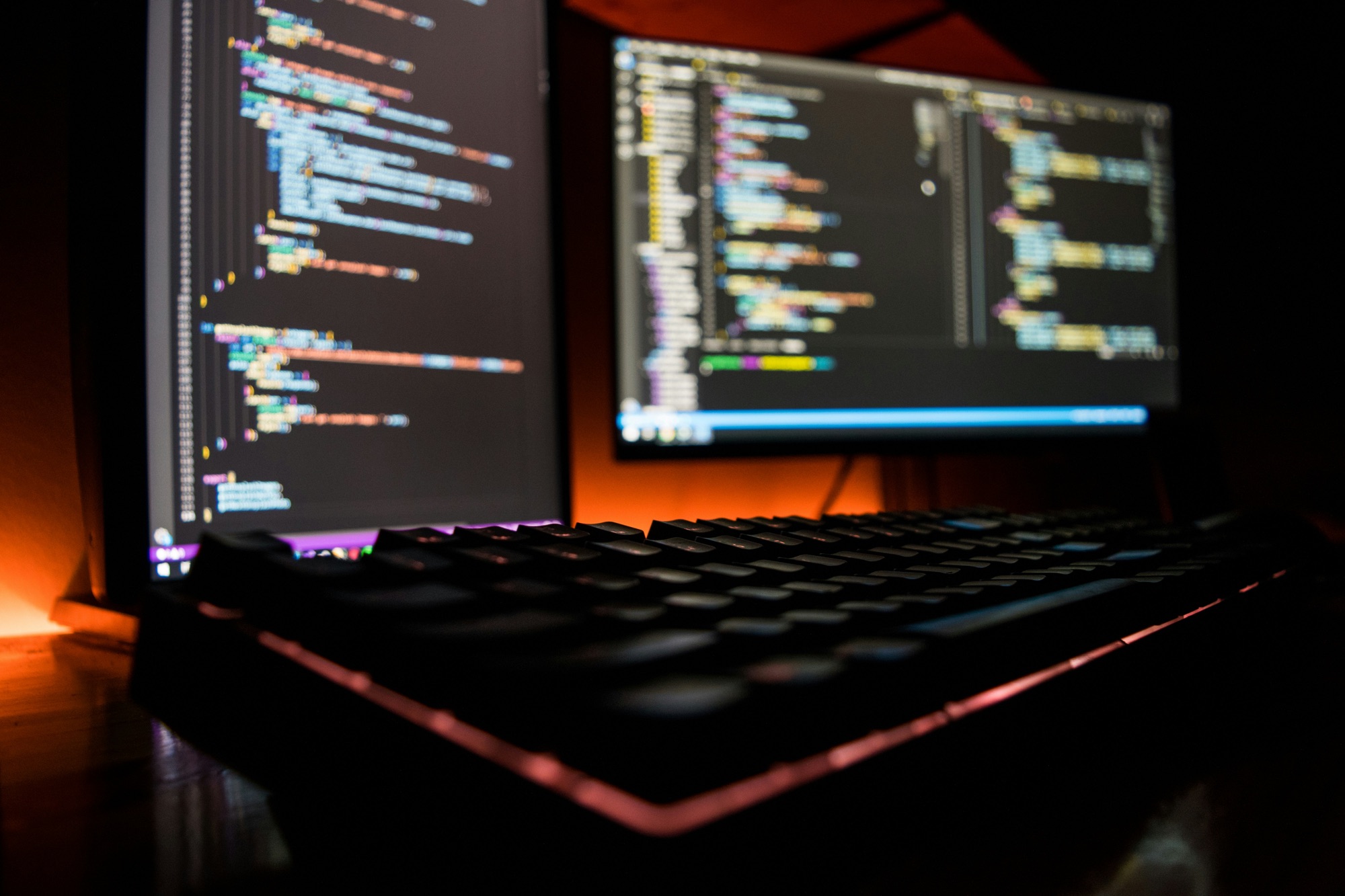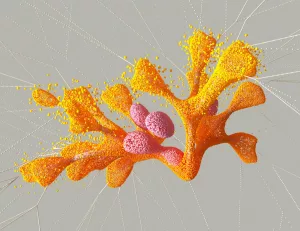When it comes to choosing software, not all options are created equal. For those who aren’t particularly tech-savvy, certain types of software can be more challenging to navigate and utilize than others. Below you’ll find an in-depth look at 11 types of software that you may want to avoid if you’re not comfortable with technology. Let’s dive in and explore each one, providing you with practical insights and tips along the way.
- Advanced Programming Tools
Complex programming tools like IDEs (Integrated Development Environments) are designed for experienced developers. If you’re not well-versed in coding languages and software development, these tools can be overwhelming and confusing. They often require a deep understanding of syntax, debugging, and project management, which can be intimidating for beginners.
- Practical Tips: If you’re keen on learning programming, consider starting with simpler tools like text editors (e.g., Visual Studio Code or Sublime Text) and online coding platforms such as Codecademy or freeCodeCamp. These resources provide guided exercises to help beginners gradually build their skills.
- Real Example: Many new developers begin with Python’s simple syntax and use a basic text editor before moving to a full IDE like PyCharm or Eclipse, which offers more features but also a steeper learning curve.
- Enterprise Resource Planning (ERP) Software
ERP systems are robust platforms that help businesses manage various functions like accounting, inventory, and human resources. The intricate nature of ERP software requires in-depth knowledge to set up and operate effectively. Implementing an ERP system involves configuring multiple modules, understanding complex workflows, and ensuring data integrity, which can be challenging for those without a technical background.
- Practical Tips: For small businesses or personal use, consider simplified software solutions like QuickBooks for accounting or Trello for project management, which offer user-friendly interfaces and essential features without overwhelming complexity.
- Case Study: A small business owner, overwhelmed by a full ERP system, opted for modular solutions like Xero for accounting and Shopify for inventory management. These tools provided the necessary functionality without the extensive training required for ERP systems.
- Virtual Machines
Virtual machines allow users to run multiple operating systems on a single computer. Configuring and managing virtual machines can be complex and may lead to errors if not done correctly. Users need to have a strong grasp of hardware virtualization, networking, and system resources to effectively utilize virtual machines without encountering compatibility issues and performance bottlenecks.
- Practical Tips: Explore simpler alternatives like dual-boot setups if you need multiple operating systems, or use cloud-based virtual environments such as AWS or Microsoft Azure, which handle much of the configuration for you.
- Example: A tech enthusiast wanted to experiment with Linux but found virtual machines too daunting. Instead, they opted for a dual-boot configuration, which required less technical know-how and allowed them to choose between Windows and Linux at startup.
- Database Management Systems (DBMS)
DBMS software like MySQL or Oracle is essential for storing, organizing, and retrieving data. However, understanding database structures and query languages can be challenging for beginners. Users need to have a solid foundation in relational database concepts, SQL syntax, and database administration to effectively work with DBMS software and ensure data consistency and efficiency.
- Practical Tips: Start with basic database software like Microsoft Access or use online databases such as Airtable, which provide intuitive interfaces for beginners needing to manage smaller datasets.
- Example: A nonprofit organization, new to database management, used Airtable for its donor records. This provided an easy-to-use visual interface and avoided the complexities of traditional SQL-based systems.
- Graphic Design Software
Tools like Adobe Photoshop and Illustrator are powerful for creating visual content, but they have a steep learning curve. Non-tech-savvy users may find it daunting to master the intricate features and functionalities. To create professional-quality designs, users need to understand concepts like layers, masks, and color theory, which can be overwhelming for beginners without prior experience in graphic design.
- Practical Tips: Consider starting with more straightforward graphic design tools like Canva or Crello, which offer pre-made templates and drag-and-drop features for easy design creation.
- Case Study: An entrepreneur needed marketing materials but had no design experience. They utilized Canva’s templates to create professional-looking social media posts and flyers without needing to grasp complex design software.
- Web Development Frameworks
Frameworks such as React, Angular, and Vue.js are popular for building interactive websites and applications. Without prior knowledge of HTML, CSS, and JavaScript, navigating these frameworks can be overwhelming. Users need to be familiar with frontend development principles, state management, and component-based architecture to effectively leverage web development frameworks and build responsive and scalable web applications.
- Practical Tips: Begin with simpler website builders like WordPress or Wix, which allow you to create and customize websites without needing to learn coding or complex frameworks.
- Example: A small business owner needed an online presence but lacked web development skills. They used Wix to create a website, taking advantage of its drag-and-drop editor and avoiding the complexity of frameworks like React.
- Cryptocurrency Wallets
Managing cryptocurrencies involves using digital wallets to store and transact virtual currencies. For beginners, the complex encryption and security measures of cryptocurrency wallets can be perplexing. Users need to understand cryptographic keys, blockchain technology, and wallet security best practices to safeguard their digital assets and prevent unauthorized access to their cryptocurrency holdings.
- Practical Tips: If you’re new to cryptocurrency, consider starting with user-friendly wallets like Coinbase or Binance, which offer intuitive interfaces and comprehensive security features.
- Example: A novice cryptocurrency investor used Coinbase due to its straightforward interface and robust security measures, providing a safer entry point into the world of digital currency management.
- Network Monitoring Software
Network monitoring tools help IT professionals oversee network performance and security. Understanding networking concepts and protocols is crucial to effectively utilize these tools. Users need to have a strong understanding of TCP/IP, SNMP, and network traffic analysis to troubleshoot connectivity issues, identify security threats, and optimize network performance using network monitoring software.
- Practical Tips: For basic network monitoring, consider simple apps like Fing or GlassWire, which provide essential insights without requiring advanced knowledge of networking protocols.
- Example: A small business owner wanted to monitor their network for security purposes. They used GlassWire, which offered an easy-to-understand dashboard without the complexity of enterprise-level monitoring software.
- Data Analytics Platforms
Data analytics software like Tableau and Power BI require knowledge of data visualization techniques and statistical analysis. Without a background in data science, interpreting and utilizing these platforms can be overwhelming. Users need to be skilled in data cleansing, data modeling, and statistical analysis to extract actionable insights from complex datasets and create visually appealing and informative reports using data analytics platforms.
- Practical Tips: Start with simple data visualization tools like Google Data Studio, which integrates with popular applications and provides a user-friendly interface for creating basic reports and dashboards.
- Example: A marketing manager used Google Data Studio to create visual reports from Google Analytics data, finding it more accessible than comprehensive platforms like Tableau.
- Configuration Management Tools
Tools like Puppet and Chef are used for automating software deployment and configuration. Users without technical expertise may struggle to grasp the complex automation processes involved. Understanding concepts like infrastructure as code, configuration drift, and version control is essential to effectively manage software configurations and ensure consistency and reliability across a distributed IT environment.
- Practical Tips: For personal projects or small businesses, consider simpler automation tools like Zapier or IFTTT, which allow you to automate tasks without needing to understand complex coding or configuration management principles.
- Example: A blogger used Zapier to automate social media posting, eliminating the need for manual updates and avoiding the technical complexities of tools like Puppet.
- Operating System Customization Software
Software that allows users to customize their operating systems, like Rainmeter for Windows, requires an understanding of system files and configurations. Non-tech-savvy individuals may inadvertently make irreversible changes to their systems. Users need to have a good grasp of operating system architecture, registry settings, and file system permissions to customize their OS without causing system instability or security vulnerabilities.
- Practical Tips: Stick with built-in customization options provided by your operating system. For Windows, use the Settings menu for personalization, and for macOS, explore System Preferences for customization without risking system integrity.
- Example: A user wanted to customize their desktop appearance but was wary of using advanced tools. They used Windows’ built-in themes and personalization settings, achieving a customized look without the risks associated with third-party software.
By understanding the complexity and challenges associated with these types of software, you can make more informed decisions about which tools are suitable for your skill level. Remember, starting with simpler alternatives and gradually building your knowledge and confidence is often the best approach for those less familiar with technology.