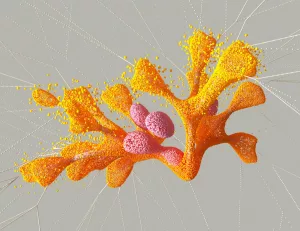Remote IT support is not just a convenience; it’s a necessity for businesses aiming to maintain operational efficiency and swiftly address technical issues. Let’s delve deeper into how you can provide exceptional remote IT support that not only meets but exceeds expectations. Establishing clear communication channels is the cornerstone of effective remote IT support. It’s more than just choosing the right tools; it’s about how you use them. Video conferencing platforms like Zoom or Microsoft Teams, for instance, offer screen sharing and recording options that can be invaluable during complex troubleshooting sessions. Meanwhile, chat platforms such as Slack or Microsoft Teams facilitate quick interactions and can be integrated with other tools for seamless workflow management.
Leveraging Remote Monitoring and Management (RMM) Systems
RMM systems are the backbone of proactive IT support, enabling teams to maintain real-time oversight of clients’ systems. By utilizing RMM platforms like SolarWinds or NinjaRMM, support teams can access detailed system health reports and performance metrics. Consider a scenario where an RMM system detects an unusual spike in CPU usage. This insight allows technicians to investigate potential issues before they disrupt business operations. Moreover, RMM tools often include automated patch management, reducing the risk of vulnerabilities due to outdated software.
Real-World Example
A mid-sized company once faced recurring server downtime without a clear cause. By implementing an RMM system, their IT support team identified that memory leaks in certain applications were causing the crashes. With this proactive insight, they were able to address the root cause and implement a permanent fix, significantly enhancing the company’s operational stability.
Building a Robust Knowledge Base
A well-maintained knowledge base is akin to having an additional team member who never sleeps. Comprehensive documentation of common issues, solutions, and best practices can dramatically reduce resolution times. Tools like Confluence or Notion can help organize and maintain this knowledge repository. For example, if printer connectivity issues frequently arise, documenting a step-by-step guide for troubleshooting can save countless hours over time.
Tips for Effective Documentation
- Structure and Categorization: Use clear categories and subcategories so that information is easily navigable.
- Regular Updates: Ensure all documentation is regularly reviewed and updated to reflect changes in software or systems.
- Feedback Loop: Encourage team members to contribute improvements or flag outdated information.
Ensuring Secure Remote Access
Security is paramount in remote IT support, as sensitive client data is often at risk. Implementing secure remote access protocols is not just a recommendation—it’s a necessity. Encryption protocols like SSL/TLS ensure that data transferred between the client and support team is protected. Multi-factor authentication (MFA) adds an extra layer of security, requiring users to verify their identity through additional means beyond just a password.
Practical Security Measures
- VPNs: Use Virtual Private Networks to encrypt all data traffic, especially when accessing systems remotely.
- Access Controls: Implement role-based access controls to ensure that only authorized personnel can access specific systems or data.
- Regular Security Audits: Conduct periodic audits to identify and rectify vulnerabilities.
Embracing Proactive Support
Proactive support transforms IT teams from mere problem solvers to strategic partners in business operations. By setting up automated alerts for anomalies and thresholds, IT teams can address issues such as low disk space or unusual network activity before they escalate.
Case Study
Consider a retail business where the point-of-sale (POS) systems are critical. By employing proactive monitoring, their IT team received alerts about deteriorating network performance during peak hours. This enabled them to optimize the network infrastructure, preventing potential sales losses due to system slowdowns.
Continuous Training and Skill Development
The technology landscape is ever-evolving, and IT support teams must keep pace to provide top-notch service. Continuous training programs can be structured around new software updates, emerging cybersecurity threats, and evolving IT best practices. Encouraging certifications like CompTIA, Cisco’s certifications, or Microsoft Certified Solutions Expert (MCSE) can validate and enhance a technician’s skillset.
Creating a Culture of Learning
- Workshops and Webinars: Regular sessions can introduce new technologies or methodologies.
- Peer-to-Peer Learning: Encourage team members to share insights or hold mini-training sessions on their areas of expertise.
- Learning Platforms: Subscriptions to platforms like Coursera or Udemy can provide flexible learning options.
Enhancing Customer Experience
Beyond technical proficiency, customer service skills are pivotal in remote IT support. Technicians should be trained in empathy, patience, and clear communication. A friendly, supportive interaction can significantly enhance customer satisfaction, even if the issue takes time to resolve.
Tips for Effective Customer Interaction
- Active Listening: Understand the client’s issue fully before jumping to conclusions.
- Clear Communication: Use simple language to explain technical concepts, avoiding jargon.
- Follow-Up: After resolving an issue, follow up to ensure satisfaction and no further problems.
Integrating Artificial Intelligence and Automation
AI and automation are redefining the landscape of remote IT support. Chatbots, for instance, can handle routine queries, freeing up human technicians for more complex tasks. Automated diagnostic tools can quickly identify issues, allowing for faster resolutions.
Implementing AI Solutions
- Chatbots for Routine Queries: Deploy AI-powered chatbots to address common issues, such as password resets or software installations.
- Automated Diagnostics: Use AI tools to analyze system logs and identify patterns that might indicate underlying issues.
Personalizing Support with Data Insights
Data analytics can provide invaluable insights into support operations and client needs. By analyzing support tickets and client interactions, IT teams can identify trends, such as recurring issues or peak support times. This information enables more personalized and efficient service.
Utilizing Analytics
- Trend Analysis: Identify and address common issues or frequently asked questions.
- Performance Metrics: Track resolution times and customer feedback to continually refine support strategies.
Crafting a Comprehensive Onboarding Process
A structured onboarding process is crucial for new clients and team members. For clients, it ensures they understand how to access support services and what to expect. For team members, it provides a thorough understanding of company procedures and client needs.
Onboarding New Clients
- Welcome Packets: Provide clients with documents outlining service agreements, contact methods, and troubleshooting steps.
- Introductory Meetings: Schedule initial meetings to familiarize clients with the support process and key contacts.
Onboarding New Team Members
- Mentorship Programs: Pair new hires with experienced team members to foster knowledge transfer.
- Training Manuals: Develop comprehensive guides covering systems, tools, and protocols.
Optimizing Remote Work Conditions
For remote IT support teams, ensuring optimal work conditions is vital. A well-equipped home office with reliable internet and ergonomic furniture can significantly enhance productivity and job satisfaction.
Tips for a Productive Remote Setup
- Reliable Technology: Invest in high-quality hardware and software to prevent technical disruptions.
- Ergonomic Furniture: Use adjustable chairs and desks to maintain comfort during long work hours.
- Dedicated Workspace: Designate a specific area for work to minimize distractions and foster focus.
Fostering Team Collaboration and Morale
Remote work can sometimes lead to feelings of isolation. Encouraging team collaboration and maintaining morale are essential for a cohesive and motivated workforce.
Building Team Spirit
- Virtual Team Building: Organize online games or activities to strengthen team bonds.
- Regular Check-Ins: Schedule routine meetings to discuss workloads, challenges, and team objectives.
- Recognition Programs: Acknowledge and reward outstanding contributions to boost morale.
Adapting to Evolving Technology Trends
Keeping abreast of technological advancements ensures that remote IT support remains cutting-edge. Whether it’s adopting new software or staying informed about cybersecurity threats, adaptability is key.
Staying Ahead of the Curve
- Tech News Subscriptions: Follow relevant industry news through blogs, newsletters, or podcasts.
- Networking Events: Attend seminars or conferences to learn about emerging trends and technologies.
- Think Tanks: Create forums within the team to brainstorm and discuss potential innovations.
By expanding on these core areas, IT support teams can not only enhance their service delivery but also firmly establish themselves as essential partners in their clients’ business success. By embracing technology, fostering continuous learning, and prioritizing customer experience, remote IT support can reach new heights of efficiency and effectiveness.