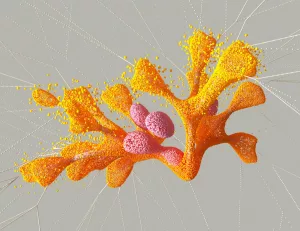3D printing technology has revolutionized the way objects are created, allowing for intricate designs to come to life with precision and accuracy. When a blueprint is fed into a 3D printer, the machine interprets the digital design file and slices it into thin layers, translating the blueprint into a series of instructions for the printer. The printer then begins the printing process by heating up the filament material, which could be plastic, metal, or resin, depending on the type of printer. This molten material is extruded layer by layer onto the build platform, following the instructions from the blueprint, gradually building up the object.
Understanding the Blueprint: The Starting Point
The journey from digital design to physical object starts with a detailed blueprint, often created using CAD (Computer-Aided Design) software. These digital designs are crafted with precision, ensuring every angle, curve, and intricate detail is captured. A well-designed blueprint is crucial as it directly impacts the final product’s fidelity and function.
Choosing the Right CAD Software
Selecting the appropriate CAD software is essential. Programs like AutoCAD, SolidWorks, and TinkerCAD each serve different needs, from professional engineering applications to educational and hobbyist uses. For complex geometries, advanced software that supports detailed modeling, like Fusion 360, might be necessary.
Example of Software Selection
For instance, an engineering firm working on a new automotive part might lean towards SolidWorks due to its robust simulation capabilities. In contrast, a hobbyist creating custom figurines may find the user-friendly interface of TinkerCAD more suitable.
Preparing the Design for 3D Printing
Once the design is complete, it’s converted into an STL (stereolithography) file, which is the standard format for 3D printing. This file format tessellates the surface of the 3D object into a mesh of triangles, making it easier for the printer to interpret the design. Ensuring that the STL file is free of errors, such as holes or non-manifold edges, is vital to avoid printing failures.
Tips for Optimizing STL Files
- Check for Errors: Use software tools like Netfabb or Meshmixer to analyze and repair STL files.
- Simplify Geometry: Reduce polygon count where possible without compromising design intent to speed up processing.
The Role of G-code in 3D Printing
G-code, a programming language used by 3D printers, controls the movement and extrusion of the material with precision. This code provides specific instructions for the printer on how to precisely position the extruder and move it along the X, Y, and Z axes to create each layer accurately. Each layer is precisely placed on top of the previous one, creating a detailed and accurate representation of the digital blueprint.
How G-code Functions
G-code is generated by slicing software, such as Cura or PrusaSlicer, which takes the STL file and slices it into layers, creating a path for the printer to follow. Each command in the G-code corresponds to a specific action, whether it’s moving the print head to a new position, extruding material, or adjusting the temperature settings.
Case Study: G-code Optimization
Consider a company printing custom bicycle parts. By optimizing their G-code for reduced print speeds on outer layers, they achieved smoother finishes and reduced post-processing time by 20%.
Optimizing G-code for Efficiency
Optimizing G-code can significantly enhance the printing process’s efficiency and quality. This involves adjusting print settings such as layer height, print speed, and infill density. For instance, reducing the layer height can lead to smoother surfaces, while higher infill density increases strength but uses more material.
Practical Steps for G-code Optimization
- Experiment with Layer Heights: Start with standard settings and gradually test finer resolutions for improved detail.
- Adjust Print Speed: Slower speeds improve accuracy; ideal for complex or small parts.
- Modify Infill Patterns: Use honeycomb or grid patterns for balance between strength and material usage.
Layer-by-Layer Building Process
As the printer continues to add layer upon layer of material, the object starts to take shape and form according to the specifications of the blueprint. This layer-by-layer approach allows for complex geometries and intricate designs to be realized in physical form. The precision of the printing process ensures that each layer aligns perfectly with the one below it, resulting in a cohesive and accurate final product.
Managing Material Properties
Different materials behave uniquely during the printing process. PLA (Polylactic Acid) is popular for its ease of use and environmental friendliness, while ABS (Acrylonitrile Butadiene Styrene) offers greater strength and temperature resistance. Understanding the properties of each material helps in choosing the right one for your project, ensuring optimal performance and durability.
Material Selection Based on Application
- PLA: Ideal for prototypes and educational projects due to low warping and ease of printing.
- ABS: Suitable for functional parts requiring durability and heat resistance, like automotive components.
- PETG: Offers a balance of strength and flexibility, perfect for mechanical parts with some load-bearing requirements.
Dealing with Warping and Adhesion Issues
Warping can occur when the material cools unevenly, leading to distortion. To combat this, maintaining a consistent temperature in the printing environment and using adhesion aids like a heated bed or adhesive sprays can help. Ensuring the first layer is correctly laid out is crucial for preventing these issues.
Tips for Improving Bed Adhesion
- Use a Heated Bed: Helps maintain even cooling for materials prone to warping like ABS.
- Apply Adhesives: Use glue sticks or blue painter’s tape to enhance adhesion.
- Calibrate the First Layer: Ensure the nozzle is at the correct height for an optimal first layer.
Post-Processing and Finishing Touches
Once the printing process is complete, the object may need post-processing to remove support structures or rough edges. Depending on the material used and the desired finish, additional steps such as sanding, painting, or polishing may be required to achieve the final look. Post-processing is a crucial step in the 3D printing process as it ensures the object meets the desired aesthetic and functional requirements. It allows for the refinement of the object’s surface texture and overall appearance, enhancing its visual appeal and usability.
Removing Supports and Smoothing Surfaces
Support structures are often necessary for overhangs and complex geometries. Careful removal using tools like pliers or cutters is important to avoid damaging the object. Sanding can smooth out any rough edges, and using progressively finer grits will achieve a polished finish.
Techniques for Effective Post-Processing
- Careful Support Removal: Use needle-nosed pliers for precision; avoid excessive force to prevent surface damage.
- Progressive Sanding: Start with 100-grit sandpaper, gradually moving to 400-grit for a smooth finish.
- Chemical Smoothing: For ABS, acetone vapor smoothing can create a glossy finish by melting the surface slightly.
Adding Functional and Aesthetic Features
Painting or applying a surface coating can add both protective and aesthetic qualities to a 3D printed object. For functional parts, coatings may improve durability or resistance to environmental factors. Meanwhile, aesthetic enhancements can be achieved through paints, dyes, or even electroplating for metallic finishes.
Enhancing Appearance and Functionality
- Prime and Paint: Apply primer before painting for better adhesion; use acrylics for a wide range of colors.
- Functional Coatings: Consider epoxy coatings for waterproofing or UV resistance for outdoor parts.
- Electroplating: Add metallic finishes to enhance durability and aesthetics, commonly used for decorative items.
Advanced 3D Printing Techniques
As 3D printing technology evolves, new techniques and approaches are continuously developed, broadening the scope of what’s possible.
Multi-Material and Color Printing
Printers capable of handling multiple materials or colors allow for more sophisticated designs without the need for assembly. This capability is particularly beneficial in prototyping and manufacturing complex parts with varying material properties.
Example of Multi-Material Printing
A company producing multi-functional gadgets uses dual-extrusion printers to combine rigid and flexible materials, allowing for integrated hinges and gaskets without assembly.
Large-Scale and Industrial Applications
In construction and manufacturing, large-scale 3D printers are used to create anything from building components to automotive parts. The ability to print large objects reduces waste and allows for the creation of structures that were previously impossible with traditional methods.
Case Study: Construction Printing
The construction industry has utilized massive 3D printers to build entire homes. This method drastically reduces labor costs and material waste, making housing more affordable and efficient.
Bioprinting and Innovative Materials
The use of bio-compatible materials in 3D printing has paved the way for innovations in medical fields, such as the creation of custom prosthetics and even tissues. The exploration of new materials, like graphene and carbon fiber composites, is set to further expand the horizons of 3D printing applications.
Innovations in Medical Printing
Bioprinting has achieved significant milestones, such as printing human organs for transplant research, potentially revolutionizing the future of medicine with tailor-made, patient-specific solutions.
Practical Tips for Successful 3D Printing
Achieving success in 3D printing involves more than just following basic steps. Here are some practical tips to enhance your 3D printing experience:
- Start with Simple Projects: If you’re new to 3D printing, begin with simple designs to familiarize yourself with the process and the quirks of your printer.
- Regular Maintenance: Keep your printer clean and well-maintained. Regularly check and replace worn-out parts to avoid unexpected failures.
- Fine-Tune Your Settings: Spend time experimenting with different settings to understand their effects on print quality. Over time, you’ll develop a set of optimal settings for different types of projects.
- Keep Learning: The 3D printing field is rapidly evolving. Stay updated with the latest advancements and community insights to continuously improve your skills.
Common Mistakes and How to Avoid Them
- Overlooking Calibration: Regularly calibrate your printer to ensure dimensional accuracy and prevent layer shifting.
- Neglecting Environmental Factors: Temperature and humidity can affect material performance; consider an enclosure for consistent results.
- Ignoring Material Guidelines: Each material has unique properties and requirements; always follow manufacturer recommendations for optimal results.
Community and Resources
Engage with the 3D printing community through forums, maker groups, and online tutorials. Platforms like Thingiverse or MyMiniFactory offer a plethora of designs and ideas. Sharing experiences and tips with fellow enthusiasts can greatly enhance your learning curve and open doors to new techniques and innovations.
By understanding the intricacies of 3D printing, from blueprint creation to post-processing, you can unlock the full potential of this transformative technology. Whether it’s for hobby, education, or industrial applications, 3D printing offers a world of possibilities limited only by your imagination and creativity.