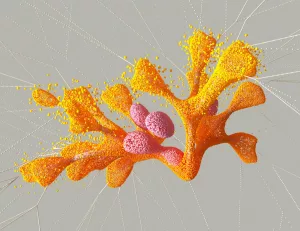E-readers have revolutionized the way we consume literature, offering a digital alternative to traditional books. Central to their appeal is the ability to simulate the appearance of ink on paper, providing a reading experience that closely resembles reading from a physical book. This emulation is achieved through advanced display technologies and careful attention to design details.
E-Ink Technology
One of the key technologies used in e-readers to replicate the appearance of ink on paper is E-ink technology. E-ink displays mimic the look of traditional ink on paper by reflecting ambient light, just like ink on paper does. This results in text that appears crisp and clear, with high contrast and minimal glare, similar to the experience of reading a printed page. The E-ink technology creates a comfortable reading experience for users by reducing eye strain and mimicking the familiar look of ink on paper, making it an ideal choice for those who prefer a traditional reading experience.
How E-Ink Works
E-Ink technology utilizes microcapsules filled with black and white particles that respond to electrical charges. When a charge is applied, the capsules rearrange to form images or text. This bi-stable nature means that once the image is formed, it consumes no power to maintain, which significantly extends battery life. This is a distinct advantage over traditional LCD screens, which require constant power to display images.
Advantages of E-Ink
- Battery Efficiency: Due to its bi-stable nature, E-ink screens only use battery power when changing pages, allowing for weeks of use on a single charge.
- Readability: The high contrast and lack of backlighting reduce eye strain, making it suitable for extended reading sessions.
- Outdoor Visibility: E-ink screens perform exceptionally well in direct sunlight, much like a printed book, in contrast to LCD screens, which can become washed out.
Resolution and Pixel Density
Another crucial factor in creating a paper-like appearance on e-readers is resolution and pixel density. Higher resolution displays with greater pixel density can render text and images with greater clarity and sharpness, enhancing the reading experience and making it more akin to reading from a physical book. By carefully calibrating these elements, e-readers are able to deliver a more immersive and realistic reading experience. The higher the resolution and pixel density, the more detailed and lifelike the text and images appear on the screen, allowing for a more pleasurable reading experience that closely mirrors that of reading from a traditional book.
Importance of Pixel Density
Pixel density, measured in pixels per inch (PPI), is crucial for rendering crisp text. For example, the Amazon Kindle Paperwhite boasts a 300 PPI display, which is comparable to printed text quality. This high density ensures that fonts and images are sharp and clear, enhancing the reading experience significantly.
Comparison with Other Displays
In comparison to standard LCD displays often found in tablets, which might range from 150 to 250 PPI, the enhanced PPI of e-readers ensures a more book-like experience. This is particularly important for avid readers who spend hours at a time with their device.
Font Rendering and Typography
Font rendering and typography play a significant role in simulating the appearance of ink on paper. E-readers utilize specially designed fonts and typography settings to mimic the look of traditional printed text. By using fonts that are optimized for digital displays and adjusting spacing, line-height, and other typographic elements, e-readers can create a reading experience that closely resembles reading from a physical book. The careful selection of fonts and typography settings is crucial in enhancing the readability of the text on e-readers, ensuring that users can enjoy a visually appealing and comfortable reading experience.
Customization Options
Modern e-readers offer a variety of customization options, allowing users to change font types, sizes, and spacing to suit their personal preferences. This flexibility is not only about comfort but also accessibility, catering to readers with varying visual needs.
Typography Enhancements
Manufacturers have developed custom fonts with higher legibility for digital screens. For example, Amazon’s Bookerly and Kobo’s Nickel are specifically designed to be easy on the eyes, even during long reading sessions.
Page Turn Animation and Page Layout
In addition to the display technologies and font design, e-readers also use page turn animations and layout designs to mimic the experience of flipping through physical pages. These animations, combined with features like simulated page curling and page numbering, enhance the visual appeal and authenticity of the reading experience, making e-readers feel more like traditional books.
Realism in Page Turning
Sophisticated page-turn animations create a lifelike experience, with some devices even simulating the sound of a page turning. This small detail can greatly enhance immersion, making digital reading feel more tactile and engaging.
Layout Options
E-readers allow for varied page layouts, such as single or double-column views, and adjustable margins. This versatility enables readers to tailor their reading environment, mimicking the layout of different types of print books, from novels to newspapers.
The Role of Ambient Light Sensors
Ambient light sensors in e-readers adjust the screen’s brightness in response to surrounding light conditions. This not only saves battery life but also ensures optimal readability whether you’re reading in bright sunlight or a dimly lit room. The automatic adjustment of brightness helps maintain a consistent reading experience, reducing eye strain and enhancing comfort.
Night Mode and Blue Light Reduction
To cater to readers who enjoy late-night sessions, many e-readers feature a night mode that reduces blue light emission. Blue light is known to interfere with sleep patterns, so reducing its presence can help users wind down more effectively. Some devices also offer warm light adjustments, creating a more soothing, candle-like glow that mimics the warmth of paper under incandescent light.
Anti-Glare Coating
Anti-glare coatings on e-reader screens are another innovation that enhances the reading experience. By reducing reflections from overhead lighting or sunlight, these coatings make it easier to read in various environments. This feature is particularly beneficial for those who frequently read outdoors or in brightly lit spaces.
Real-Life Application and User Experience
Let’s look at a real-world example: consider someone who commutes daily on public transport. An e-reader with E-ink technology and optimal font settings can provide a comfortable reading experience even in fluctuating lighting conditions, like moving from a bright train platform to a dimly lit carriage.
Common Mistakes and How to Avoid Them
Overlooking Device Calibration
Many users fail to calibrate their e-readers for optimal performance. Adjusting font sizes, screen brightness, and other settings can greatly enhance the reading experience. Take a few minutes to familiarize yourself with these settings when you first get your device.
Ignoring Software Updates
Regular software updates improve device functionality and can introduce new features or enhancements. Keeping your e-reader’s software updated ensures you’re getting the best performance and newest features available.
Neglecting Device Care
E-readers, like any electronic device, need to be handled with care. Invest in a good quality cover to protect the screen from scratches and falls, and clean the screen regularly to maintain visibility and functionality.
Future Trends in E-Reader Technology
Looking ahead, e-reader technology continues to evolve. Innovations such as color E-ink displays and foldable screens are on the horizon, promising to further blur the line between digital and physical reading experiences. These advancements aim to offer more versatility and engagement for users, possibly integrating multimedia elements to enrich the reading journey.
Conclusion
E-readers have mastered the art of simulating the appearance of ink on paper, offering a seamless and engaging reading experience. Through E-ink technology, high resolution, and thoughtful design, they provide a digital reading experience that is both comfortable and familiar. Whether you’re a casual reader or a bookworm, the thoughtful engineering behind e-readers ensures that the joy of reading is never lost, no matter the format.