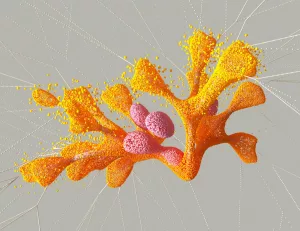Microsoft Excel is a cornerstone in the realm of electronic spreadsheets, providing robust tools for data analysis, record management, and financial calculations. Among its file formats, XLS and XLSX are the most prevalent, each with distinct attributes. Understanding these differences can help users determine the best format for their specific needs. Excel has been evolving since its inception, adapting to the changing needs of users worldwide. While the core functionality remains the same, the file formats have undergone significant transformations. Let’s dive deeper into the intricacies of these formats and how they impact your day-to-day work with Excel.
Historical Context and Compatibility
XLS: The Legacy Format
The XLS format served as the default for Excel versions from 97 through 2003. Its foundation is the Binary Interchange File Format (BIFF), a proprietary binary format developed by Microsoft. This structure, while efficient for its time, limits compatibility with non-Microsoft applications. If you’re working with older systems or software, XLS can be essential. For instance, legacy financial systems or archival data processes might only accept XLS files due to their age and specific coding.
Practical Use Cases for XLS
Consider a manufacturing company using an outdated ERP system that only supports XLS. The company relies on Excel to export and import data from this system. In such cases, understanding the limitations and capabilities of the XLS format can significantly impact operational efficiency. Similarly, if your work involves revisiting historical financial data stored in XLS, maintaining this format ensures data integrity and accessibility without the need for conversion.
XLSX: The Modern Standard
Introduced with Excel 2007, XLSX became the default format, aligning with the Office Open XML (OOXML) standard. It leverages XML for data content and ZIP compression for storage efficiency. This transition to XML allows broader accessibility across various platforms and software, making it ideal for environments where data interoperability is critical. For example, modern data analytics platforms often prefer XML due to its open nature and ease of integration.
The Role of XML in Modern Data Environments
XML, or Extensible Markup Language, provides a flexible way to create information formats and electronically share structured data via the internet. Its integration into XLSX means that data can be easily accessed and manipulated by various programs and systems beyond Excel. This is a game-changer in industries like finance and healthcare, where data moves through multiple systems, each requiring a specific format.
Structure and Storage
Storage of Data
XLS files use a compact binary format, which can sometimes result in smaller file sizes, especially with extensive datasets. However, this compactness can lead to challenges in data recovery and processing. On the other hand, XLSX’s use of plain text XML may result in larger files but offers greater transparency and ease of manipulation by third-party applications. This is particularly advantageous for developers or analysts needing to parse or edit data without Excel.
Data Storage Strategies
For organizations dealing with massive datasets, an understanding of file size and storage requirements is crucial. For example, in an environment where storage capacity is limited, the choice between XLS and XLSX could tilt towards XLS for its smaller size. However, the ease of recovery and manipulation with XLSX often outweighs the benefits of smaller file sizes, especially in data-intensive sectors.
ZIP Compression
The XLSX format’s ZIP compression not only minimizes file size but also organizes data into separate files and folders within the archive. This structure facilitates better data management and recovery. For instance, if a specific part of an XLSX file gets corrupted, such as a single worksheet or style, it may still be possible to recover the rest of the data. This modular approach is a lifesaver in high-stakes environments where data integrity is paramount.
Benefits of Modular File Structure
In a corporate setting, imagine a scenario where you are tasked with analyzing large volumes of sales data. The modular structure of XLSX allows you to extract and work on individual components without risking the integrity of the entire file. This flexibility is particularly beneficial when collaborating with teams that need to access different parts of a dataset simultaneously.
Security and Recovery
Corruption Recovery
XLSX files generally offer superior resilience against corruption. Thanks to their modular structure, individual components can often be salvaged even if part of the file is compromised. In contrast, an XLS file’s binary nature means corruption typically impacts the entire file. Imagine a scenario in a corporate setting where a critical spreadsheet is corrupted—the ability to recover data from an XLSX can prevent significant data loss and downtime.
Real-world Example of Data Recovery
Consider a financial analyst working on end-of-quarter reports. If an XLS file becomes corrupted, the entire report might be lost, leading to hours of rework. However, with an XLSX file, the analyst might only need to recover or recreate a specific section, such as a chart or pivot table, thus saving valuable time and resources.
Password Protection and Encryption
Both formats support password protection and encryption, but XLSX provides more robust encryption options, particularly in versions of Excel 2010 and later. This is vital for sensitive data, such as financial reports or confidential client information. For example, a company might choose XLSX for its enhanced encryption when sharing spreadsheets containing proprietary data with external partners.
Enhancing Data Security
In today’s digital landscape, data breaches are a constant threat. By utilizing the advanced encryption features of XLSX, organizations can safeguard sensitive information more effectively. This is particularly crucial in sectors like healthcare and finance, where data privacy regulations demand stringent security measures.
Functionality and Features
Feature Support
With the introduction of Excel 2007, Microsoft expanded Excel’s capabilities, including increased limits for rows and columns and richer conditional formatting. These enhancements are fully supported in the XLSX format, making it the preferred choice for complex spreadsheets with advanced features. Consider a data analyst working with large datasets—XLSX’s ability to handle over a million rows is indispensable.
Leveraging Advanced Features
The increased capacity for rows and columns in XLSX means that analysts can now work with larger datasets within a single file, reducing the need to split data across multiple files. This is particularly advantageous in fields like data science and market research, where large datasets are the norm.
Macros and Scripting
Both formats accommodate macros, but saving a workbook with macros in XLSX requires a change to the XLSM extension. This distinction ensures that users are aware of the presence of macros, which can be a security risk if not properly managed. For users heavily reliant on macros, such as financial modelers, understanding this difference is crucial to maintaining workflow efficiency.
Best Practices for Macro Management
When dealing with macros, it’s important to maintain a clear understanding of which files contain them and to regularly update and audit these scripts for security vulnerabilities. Using the XLSM format helps segregate macro-enabled files, making it easier to manage and secure them.
Compatibility with Other Applications
Cross-application Compatibility
Thanks to its XML-based structure, XLSX files boast superior compatibility with a variety of applications, not just those developed by Microsoft. This openness fosters collaboration across different software environments. For example, a team using both Excel and Google Sheets can seamlessly share data in the XLSX format, ensuring consistency across platforms.
Bridging Different Software Platforms
In a multinational corporation, teams spread across different countries might use different software ecosystems. XLSX’s compatibility means that data can be shared and utilized effectively, regardless of the underlying software, thereby enhancing collaboration and productivity.
Backward Compatibility
Microsoft provides compatibility packs for older Excel versions to open XLSX files, highlighting the format’s adaptability. Conversely, newer Excel versions can open and convert XLS files, though some features might not be fully supported. This backward compatibility is crucial for organizations transitioning from older systems to newer technologies, ensuring a smooth migration path without data loss.
Transitioning to Modern Formats
For organizations planning to upgrade their software infrastructure, understanding the compatibility between XLS and XLSX is vital. A strategic approach to transitioning can involve gradual migration, where critical datasets are first tested in XLSX to ensure compatibility and performance before a full-scale switch.
Practical Tips and Real-World Examples
Choosing the Right Format for Your Needs
When deciding between XLS and XLSX, consider the following factors:
- Data Volume: If your work involves handling large datasets, XLSX is the way to go due to its expanded capacity and enhanced performance.
- Collaboration Needs: For teams that frequently collaborate across different software tools, XLSX offers greater flexibility and ease of use.
- Security Concerns: If security is a top priority, particularly for sensitive data, XLSX’s advanced encryption options make it the preferable choice.
- Legacy System Compatibility: If your workflow involves older systems that only recognize XLS, maintaining this format might be necessary.
Case Study: A Financial Firm’s Transition
A financial firm dealing with extensive legacy data in XLS format faced challenges with data corruption and limited functionality. By transitioning to XLSX, they not only improved data integrity and recovery but also enhanced collaboration across departments using different software tools. This switch led to a 30% increase in productivity, as reported by their IT department, due to fewer data issues and improved data accessibility.
Common Mistakes and How to Avoid Them
- Ignoring Compatibility Requirements: Always verify that all stakeholders can access the chosen format. For example, if a partner organization uses an older Excel version, ensure they have the necessary compatibility tools.
- Overlooking Security Features: Failing to use available encryption can lead to data breaches. Always encrypt sensitive information, especially when sharing files externally.
- Neglecting Data Recovery Plans: Assume corruption can happen. Regularly back up important files and familiarize yourself with recovery processes, particularly for XLSX files.
Additional Best Practices
- Regular Updates: Keep your Excel software updated to benefit from the latest security and functionality improvements.
- Training and Awareness: Conduct regular training sessions to ensure all team members are aware of the differences between XLS and XLSX and how to utilize them effectively.
By understanding the nuances of XLS and XLSX, users can make informed decisions that enhance their workflow efficiency, data security, and collaborative efforts. Whether you’re a solo entrepreneur managing finances or part of a large enterprise analyzing complex datasets, choosing the right format is key to success.
The Future of Excel File Formats
As technology continues to evolve, so too will Excel and its file formats. Keeping an eye on emerging trends, such as cloud-based data management and AI-driven analytics, will help users stay ahead of the curve. Embracing these innovations, while understanding the foundational differences between XLS and XLSX, ensures that you remain adaptable and efficient in your work with Excel.