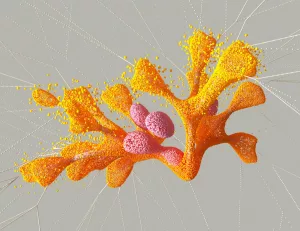In the digital age, the apps we download on our devices can significantly impact our data privacy and security. From social media platforms to flashlight and VPN apps, the convenience they offer often comes with hidden risks related to data collection and sharing. Understanding these risks and taking proactive steps to protect your personal information is essential in today’s interconnected world. This article explores various app categories, highlighting potential privacy concerns and offering practical advice to enhance your digital privacy across social media, file sharing, gaming, and more. By staying informed and vigilant, you can enjoy the benefits of these apps while minimizing the risks to your personal data.
Social Media Apps
When it comes to protecting your data, social media apps should be approached with caution. These apps often collect user information, track user activities, and sometimes even sell your data to third-party advertisers. Social media platforms thrive on data, using it to tailor content, ads, and even friend suggestions. For instance, platforms like Facebook and Instagram use algorithms that analyze your interactions to predict your interests and preferences.
Practical Tips:
- Limit Personal Information: Share the bare minimum of personal information on social media profiles. Avoid disclosing sensitive details like your home address, phone number, or birth date.
- Adjust Privacy Settings: Most social media platforms offer customizable privacy settings. Regularly review these settings to control who sees your content and personal information.
- App Permissions: Check and update app permissions to prevent apps from accessing data unnecessarily. For example, if a social media app requests access to your microphone or camera without a clear use-case, consider denying those permissions.
Real-Life Example:
A case involving a major social media platform revealed that user data was being used without explicit consent for political advertising. This underscores the importance of understanding how your data might be utilized and taking steps to limit exposure.
Free VPN Apps
While VPN apps are popular for enhancing online privacy, free VPN apps may not be as secure as they claim. Some free VPN apps have been found to log user data and sell it to third parties. The allure of free services can often overshadow the potential risks involved.
Practical Tips:
- Choose Paid Services: Opt for reputable paid VPN services that offer stronger encryption protocols and a no-logs policy. Services like NordVPN or ExpressVPN are known for their robust privacy measures.
- Research Before Downloading: Investigate the reputation of a VPN provider before committing. Look for reviews, transparency reports, and user feedback to gauge reliability.
Common Mistakes:
Assuming that any VPN automatically guarantees privacy is a mistake. Not all VPNs are created equal, and some may compromise your data more than they protect it.
Flashlight Apps
Flashlight apps may seem harmless, but they have been known to request unnecessary permissions to access user data, such as location and device information. It’s surprising how something as simple as a flashlight app can become a privacy risk.
Practical Tips:
- Use Built-In Features: Modern smartphones come equipped with built-in flashlight features. Use these instead of downloading third-party apps.
- Check Permissions: If you have to use a third-party flashlight app, ensure that it does not request unnecessary permissions like access to your contacts or location.
Real-Life Example:
Research has shown that some flashlight apps have requested over 50 permissions, including access to contacts and text messages. Such permissions are unnecessary for their basic functionality and could be used for data harvesting.
File Sharing Apps
While file sharing apps are convenient for transferring data between devices, they can also pose a risk to your privacy. Some file sharing apps have weak security measures, making it easier for hackers to intercept your files.
Practical Tips:
- Use Encrypted Services: Opt for file sharing services that provide end-to-end encryption. Services like WeTransfer or Google Drive offer robust security features.
- Secure Connections: Always use a secure connection (e.g., HTTPS) when transferring files. This helps protect data from being intercepted during transit.
Common Mistakes:
A common error is neglecting to check if the file sharing service uses encryption, assuming all services are equally secure.
Mobile Games with Excessive Ads
Mobile games that display excessive ads often collect user data to personalize advertisements. Avoid downloading games that request unnecessary permissions or bombard you with ads to prevent your data from being exploited for targeted marketing.
Practical Tips:
- Review Permissions: Before installing a game, review its requested permissions. Avoid games that ask for unnecessary access to personal data.
- Opt for Paid Versions: Consider purchasing ad-free or premium versions of games. This not only enhances the gaming experience but often reduces data collection practices.
Real-Life Example:
Many free games monetize by collecting data and displaying targeted ads. A popular puzzle game was found to collect location data and other personal information, which was then sold to advertisers.
Photo Editing Apps
Photo editing apps may have access to your images and camera, raising concerns about data privacy. Before granting permissions to a photo editing app, review its privacy policy and ensure it does not misuse your personal photos or data.
Practical Tips:
- Use Reputable Apps: Choose photo editing apps from well-known developers with a focus on user privacy. Apps like Adobe Lightroom or Snapseed are reliable choices.
- Check Privacy Policies: Understand how the app handles your data. Some apps might upload your photos to the cloud, which could pose privacy risks.
Common Mistakes:
Granting apps full access to your photo library without verifying their privacy practices can lead to unauthorized use of your personal images.
Health and Fitness Apps
While health and fitness apps can help you track your wellness goals, they may also collect sensitive health data. Before using these apps, research their data privacy practices and only provide essential information to protect your privacy.
Practical Tips:
- Limit Data Sharing: Share only the necessary health information. Avoid linking the app to other accounts or services unless necessary.
- Check for Compliance: Ensure that the app complies with data protection regulations like GDPR or HIPAA, which provide a framework for handling personal data securely.
Real-Life Example:
A fitness app was found to track users’ location data even when the app was not in use, leading to privacy concerns and legal scrutiny.
Unverified Messaging Apps
Messaging apps that are not verified or encrypted may compromise the security of your conversations and personal information. Stick to reputable messaging platforms with end-to-end encryption to safeguard your messages from unauthorized access.
Practical Tips:
- Use Encrypted Apps: Choose messaging apps with strong encryption, such as Signal or WhatsApp. These apps ensure that only you and the recipient can read the messages.
- Verify App Authenticity: Download messaging apps from official app stores to avoid counterfeit versions that may compromise security.
Common Mistakes:
Using messaging apps without end-to-end encryption can leave conversations vulnerable to interception by unauthorized parties.
Weather Apps with Excessive Permissions
Weather apps that request unnecessary permissions, such as accessing your contacts or location at all times, may be collecting more data than needed. Choose weather apps that respect your privacy and only ask for essential information to deliver accurate forecasts.
Practical Tips:
- Limit Permissions: Ensure the app only accesses your location when necessary. Avoid apps that demand constant access to your location.
- Choose Trusted Sources: Opt for weather apps from reputable developers like The Weather Channel or AccuWeather, known for minimal data collection practices.
Real-Life Example:
One popular weather app was found to be collecting detailed location data and selling it to third-party advertisers, highlighting the importance of reviewing app permissions.
Remote Control Apps
Remote control apps can be convenient for managing devices remotely, but they also pose a risk of unauthorized access to your data. Be cautious when granting permissions to remote control apps and ensure they have robust security features to prevent data breaches.
Practical Tips:
- Use Secure Methods: Prioritize apps that offer encryption and secure login methods. Apps like TeamViewer or AnyDesk are well-regarded for their security features.
- Regular Updates: Keep remote control apps updated to ensure you have the latest security patches and features.
Common Mistakes:
Failing to secure remote connections can lead to unauthorized access, allowing malicious actors to control your devices.
Additional Considerations for App Usage
Regular App Audits
Conduct regular audits of apps installed on your devices. Remove any apps you no longer use or those that have questionable privacy practices. This not only frees up space but also reduces the number of potential vulnerabilities.
Data Breach Alerts
Sign up for data breach alerts to stay informed about potential breaches involving apps you use. Services like Have I Been Pwned can alert you if your data is compromised, allowing you to take swift action.
Educate Yourself
Stay informed about the latest trends in data privacy and app security. Follow trusted tech news outlets and privacy advocacy groups to understand emerging threats and best practices.
Final Thoughts
Navigating the digital landscape requires a balance between convenience and privacy. By understanding the risks associated with different types of apps and implementing practical strategies to mitigate these risks, you can enjoy the benefits of modern technology while safeguarding your personal information. Remember, the power to protect your data often lies in your hands. Be proactive, stay informed, and prioritize your privacy in every digital interaction.