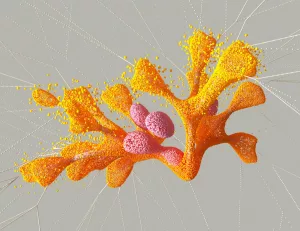Children with disabilities often require adaptive devices to support their use of technology and access to digital resources. These devices are designed to cater to a range of needs and challenges faced by children with disabilities, enabling them to interact with technology more effectively. They can vary from simple tools to sophisticated equipment that helps children with various disabilities navigate the digital world. One common adaptive device is a screen reader, which vocalizes text and other on-screen elements for children with visual impairments. This technology allows them to navigate websites, read documents, and access educational materials that would otherwise be challenging. Screen readers are essential for ensuring that children with visual impairments have equal access to information and educational opportunities online.
Screen Readers: A Closer Look
Screen readers, such as JAWS (Job Access With Speech) and NVDA (NonVisual Desktop Access), are powerful tools that convert digital text into synthesized speech. These tools are crucial for academic success and daily living, allowing visually impaired children to perform tasks independently. Many screen readers also have Braille display compatibility for those who prefer tactile feedback.
Practical Tips for Using Screen Readers:
- Training Is Key: Children and their guardians should receive proper training to maximize the benefits of screen readers. Many organizations offer workshops and tutorials.
- Customize Settings: Most screen readers allow users to adjust speech speed, voice type, and verbosity to suit personal preferences.
- Regular Updates: Keep the software up to date to ensure compatibility with new digital platforms and enhanced features.
Enhancing Screen Reader Experience
An often overlooked aspect is the integration of screen readers with other assistive technologies. For instance, combining screen readers with smart speakers can provide children with hands-free access to information. This can be particularly beneficial during activities like cooking or when the child is engaged in hands-on projects.
Case Study:
One example is a visually impaired student who uses a screen reader alongside a smart speaker during home-based science experiments. The smart speaker reads out step-by-step instructions while the screen reader provides detailed information about the experiment’s background and objectives.
Switch Devices: Enabling Independence
Switch devices are another valuable tool for children with physical disabilities. These devices enable users to interact with a computer or tablet using switches, buttons, or other alternative input methods, bypassing traditional keyboards and mice. Switch devices are customizable to suit the unique needs and capabilities of each child, promoting independence and engagement with technology.
Examples of Switch Devices:
- Sip-and-Puff Systems: These allow children to control a device by sipping or puffing air into a straw-like apparatus.
- Single-Switch Scanning: This method enables users to make selections on a screen by activating a single switch, cycling through options methodically.
Implementation Tips:
- Personalization: Work closely with therapists to select and customize switch devices to meet individual needs.
- Integration with Classroom Technology: Ensure compatibility with educational software and tools used in the child’s classroom.
Advanced Switch Device Configurations
For children with complex needs, advanced switch configurations can be set up. For example, a combination of foot pedals and head switches might be used for a child with limited upper body mobility. This setup can enhance the user’s ability to interact with technology by allowing multiple points of control.
Practical Application:
In a classroom setting, a child using switch devices can participate in interactive digital lessons by using a foot pedal to navigate through slides and a head switch to select their answers. This method ensures that the child remains engaged and can follow the lesson at their own pace.
Augmentative and Alternative Communication (AAC) Devices
Children with speech and language disabilities can benefit from AAC devices that help them communicate more effectively. These devices range from simple picture boards to sophisticated speech-generating devices that use text-to-speech technology. AAC devices empower children with communication challenges to express themselves, participate in conversations, and engage with their peers and educators.
Types of AAC Devices:
- Low-Tech Options: Picture boards or books that use symbols and images.
- High-Tech Solutions: Dynamic display devices like the iPad with AAC apps such as Proloquo2Go.
Selecting the Right AAC Device:
- Assessment by a Speech-Language Pathologist: A thorough evaluation will determine the most suitable device based on the child’s communication needs.
- Trial Periods: Test different devices to find the best fit before making a purchase.
Integrating AAC Devices into Daily Life
The use of AAC devices should extend beyond academic settings. Encouraging children to use these devices in daily activities can significantly enhance their communication skills. For instance, a child could use a speech-generating device to order food at a restaurant or communicate preferences during a family outing.
Family Involvement:
Parents and siblings can play a crucial role in the success of AAC implementation by modeling device use in everyday conversations. This not only reinforces the child’s learning but also helps to normalize the use of such technology in social settings.
Adaptive Keyboards and Mice: Enhancing Motor Skills
For children with motor skill impairments, adaptive keyboards and mice offer a solution. These devices feature larger keys, alternative layouts, and customizable settings to accommodate varying levels of dexterity and coordination. Adaptive keyboards and mice ensure that children with motor skill impairments can access and use technology comfortably and efficiently, enhancing their digital literacy skills and overall independence.
Features to Consider:
- Large Print Keyboards: These are designed with oversized keys and high-contrast lettering.
- Trackball Mice: Easier to control for children with limited hand movement.
Tips for Effective Use:
- Ergonomic Assessment: Ensure that the workstation is set up to promote good posture and minimize strain.
- Practice Sessions: Incorporate regular practice to improve motor control and familiarity with the devices.
Customizing Input Devices
Customization is key when selecting input devices for children with specific motor challenges. For example, a child with limited finger movement might benefit from a keyboard with keyguards, which are overlays that prevent accidental key presses and guide fingers to the correct keys.
Success Story:
A student with cerebral palsy found success using a combination of a keyguard and a trackball mouse. The keyguard allowed precise typing, while the trackball mouse provided easy navigation, leading to improved performance in computer-based assignments.
Braille Displays: Bridging the Gap
Braille displays are essential for children with visual impairments who read and write in Braille. These devices connect to computers and mobile devices, translating on-screen text into tactile Braille output for seamless digital access. Braille displays enable children with visual impairments to access and interact with digital content independently, promoting literacy and educational success.
Key Considerations for Braille Displays:
- Portability: Many Braille displays are compact and portable, making them ideal for school and home use.
- Compatibility: Ensure the device is compatible with the child’s existing technology setup.
Integrating Braille with Modern Technology
The integration of Braille displays with modern technology platforms, such as smartphones and tablets, is crucial. Many devices now support Bluetooth connectivity, allowing children to pair their Braille displays with various gadgets seamlessly.
Practical Example:
A high school student with a Braille display connected to their smartphone can receive real-time notifications and messages, ensuring they remain connected with classmates and teachers throughout the day.
Emerging Technologies in Adaptive Devices
Advancements in technology are continually improving the quality and variety of adaptive devices available. Innovations such as eye-tracking technology and voice recognition software are making digital resources more accessible than ever.
Eye-Tracking Technology:
- How It Works: This technology allows users to control a computer with eye movements, an invaluable tool for those with severe physical disabilities.
- Applications in Education: Eye-tracking can enable children to interact with educational software and participate in classroom activities.
Voice Recognition:
- Benefits: Voice recognition software like Dragon NaturallySpeaking allows children to dictate text and control devices hands-free.
- Considerations: Background noise and speech clarity can affect performance, so an optimal environment is essential.
Exploring Virtual Reality (VR) and Artificial Intelligence (AI)
The incorporation of VR and AI in adaptive technology is opening new possibilities. VR can provide immersive learning experiences tailored to individual needs, while AI can enhance device personalization.
Case Study:
A child with autism spectrum disorder (ASD) used a VR headset in a controlled environment to practice social interactions. The AI within the system adjusted scenarios based on the child’s responses, providing personalized feedback and encouraging skill development.
Common Challenges and Solutions
While adaptive devices offer tremendous benefits, they come with their own set of challenges. These can include cost, the need for ongoing training, and integration into existing educational frameworks.
Cost and Funding:
- Funding Options: Explore grants, insurance coverage, and non-profit organizations that offer financial assistance for purchasing adaptive devices.
- Cost-Benefit Analysis: Weigh the long-term benefits of a device against the initial expense to make an informed decision.
Training and Support:
- Professional Development: Educators and caregivers should receive ongoing training to effectively support children using adaptive devices.
- Peer Support Groups: Connect with other families and users to share experiences and tips.
Overcoming Technological Barriers
Technical issues such as software glitches or compatibility problems can hinder the effectiveness of adaptive devices. Establishing a support network, including IT specialists familiar with adaptive technology, can help address these challenges swiftly.
Real-World Example:
In a school district, the establishment of a dedicated assistive technology team resulted in quicker troubleshooting and device maintenance, ensuring minimal disruption to students’ learning experiences.
Future of Adaptive Technology
The future looks promising for adaptive technology, with constant innovations aimed at improving accessibility and functionality. As technology advances, the gap in access to digital resources for children with disabilities continues to close.
Trends to Watch:
- Artificial Intelligence (AI): AI is being integrated into adaptive devices to enhance personalization and predictive capabilities.
- Virtual Reality (VR): VR offers immersive educational experiences tailored to the needs of children with disabilities.
Embracing Inclusivity in Technology
As the awareness of inclusivity grows, technology developers are increasingly considering the needs of children with disabilities from the outset. This shift towards inclusive design is reflected in the growing availability of off-the-shelf solutions that cater to a range of disabilities.
Industry Insight:
Companies like Microsoft and Apple are leading the charge by embedding accessibility features into their operating systems, such as voice control and comprehensive screen reading capabilities, making mainstream technology more accessible.
By providing tailored solutions to address individual needs, adaptive devices empower children to fully engage with digital resources and maximize their educational and social opportunities. It is crucial to continue developing and implementing adaptive technologies to ensure that all children have equal access to technology and the digital world.