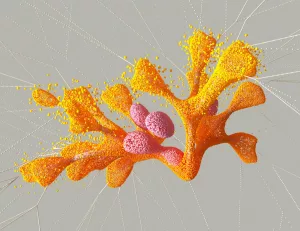Cookies are small text files stored on a user’s computer by websites they visit, containing data that helps personalize the browsing experience. They serve various purposes, such as remembering login information, tracking user behavior, and providing targeted advertisements. Despite privacy concerns, cookies are essential for website functionality and enhancing user experience. Cookies have become a fundamental part of how websites operate, and understanding their role is crucial for both users and website owners. Let’s dive deeper into the various aspects of cookies, from their technical underpinnings to their practical applications and implications.
Functionality and Personalization
Cookies play a crucial role in website functionality by remembering user preferences and settings. For instance, they can store items in a shopping cart, save language preferences, and maintain login sessions. By retaining this information, cookies enable a customized experience for users, making their interaction with the website more convenient and efficient.
Example: E-Commerce Convenience
Imagine you’re shopping online for a pair of shoes. You find a few options you like and add them to your cart. As you continue browsing, cookies ensure that the items remain in your cart even if you navigate away from the page or close your browser. This feature is not only convenient but also crucial for maintaining your shopping experience.
Personalization in Action
Websites like Netflix or YouTube use cookies to remember your preferences and recommend content based on your viewing history. This personalization makes the platform more engaging and tailored to your tastes, enhancing user satisfaction and retention.
Enhancing User Experience
Beyond just remembering preferences, cookies can enhance user experience by reducing the time spent on repetitive tasks. For instance, returning to a website that remembers your settings means you don’t have to spend time reconfiguring your preferences. This seamless continuation of your previous interactions makes the digital experience more intuitive and user-friendly.
Tracking and Analytics
Websites use cookies to track user behavior and gather valuable data for analytics purposes. This data helps businesses understand user interactions, preferences, and browsing patterns. By analyzing this information, website owners can optimize their content, improve user engagement, and enhance overall performance.
Data-Driven Decision Making
Consider a blog that uses cookies to analyze which articles receive the most readership. By understanding user interests, the blog can produce more content that resonates with its audience, ultimately driving more traffic and engagement.
Tools and Techniques
Analytics tools like Google Analytics rely heavily on cookies to provide insights into website traffic and user behavior. These tools help website owners make informed decisions, such as which sections of their site need improvement or which marketing strategies yield the best results.
Beyond Basic Metrics
Advanced analytics can delve deeper into user behavior by using cookies to track interactions at a granular level. For example, heatmaps generated from cookie data can show where users click the most on a webpage, providing insights into user attention and potential areas for improvement.
Advertising and Targeting
Cookies are also utilized for advertising and targeting purposes, allowing websites to display relevant ads to users based on their browsing history and interests. This targeted advertising strategy benefits both users, who see more personalized content, and businesses, who can reach their target audience more effectively.
The Power of Targeted Ads
Picture you’re searching for a new laptop online. After browsing a few websites, you start seeing ads for laptops similar to those you’ve viewed. This isn’t a coincidence—it’s the result of cookies that track your interests and present you with relevant advertisements.
Enhancing ROI for Businesses
For businesses, targeted advertising helps maximize return on investment (ROI) by reaching potential customers who are more likely to be interested in their products or services. This efficiency is crucial in a competitive digital advertising landscape.
Dynamic Retargeting
Dynamic retargeting takes personalized ads a step further. By using cookies, businesses can create ads that reflect the exact products a user has viewed on their website. This technique increases the chances of conversion by reminding users of items they have shown interest in, boosting the likelihood of them completing a purchase.
Privacy Concerns and Regulations
While cookies offer numerous benefits, they have raised concerns about user privacy and data security. Some users may feel uncomfortable with the idea of websites tracking their online activities. As a result, regulations like the General Data Protection Regulation (GDPR) have been implemented to protect user data and regulate the use of cookies.
Navigating the Privacy Landscape
Websites are now required to obtain user consent before placing non-essential cookies on their devices. This shift has led to the ubiquitous “cookie consent” banners you see when visiting new sites. These regulations aim to give users more control over their data and increase transparency.
Balancing Benefits and Privacy
For website owners, balancing the benefits of cookies with privacy concerns involves implementing robust data protection measures. This includes anonymizing data where possible and ensuring compliance with data protection laws, which helps build trust with users.
Implementing Consent Management Platforms
To comply with privacy regulations, many websites have adopted consent management platforms (CMPs). These tools help manage user consent and provide options for users to control which cookies they are comfortable with, offering a balance between user preferences and site functionality.
Types of Cookies
Understanding the different types of cookies can help users and businesses make informed decisions about their use.
Session Cookies
These are temporary cookies that expire once you close your browser. They are primarily used to maintain user sessions, such as keeping you logged in as you navigate different pages.
Persistent Cookies
Unlike session cookies, persistent cookies remain on your device until they expire or you delete them. They are used for remembering preferences and settings over time.
First-party vs. Third-party Cookies
- First-party cookies are set by the website you’re visiting. They are generally used for functionality and personalization.
- Third-party cookies are set by external services, like advertisers or social media platforms, to track users across different sites.
Secure and HttpOnly Cookies
- Secure cookies are transmitted over secure HTTPS connections, adding a layer of security by protecting the cookie data from interception.
- HttpOnly cookies are inaccessible via JavaScript, reducing the risk of cross-site scripting (XSS) attacks by preventing client-side scripts from accessing the cookie data.
Common Misconceptions About Cookies
Despite their prevalence, there are several misconceptions about cookies that can lead to misunderstandings.
Myth: Cookies are Viruses
One common misconception is that cookies are harmful and can transmit viruses. In reality, cookies are harmless text files and cannot execute code or access your computer’s data.
Myth: Deleting Cookies Speeds Up Your Computer
While deleting cookies can free up some space, it won’t significantly speed up your computer. However, it might help resolve issues related to website loading or outdated session data.
Myth: All Cookies Invade Privacy
Not all cookies are designed to track users or invade privacy. Many are essential for site functionality, such as maintaining login sessions or storing language preferences. Understanding the purpose of different cookies helps clarify their role and impact.
Practical Tips for Managing Cookies
For users who want to manage their cookies, there are several practical steps you can take.
Adjusting Browser Settings
Most browsers allow you to manage cookies through their settings. You can choose to block third-party cookies, delete cookies after each session, or whitelist specific sites.
Using Browser Extensions
Extensions like Privacy Badger or Ghostery can help manage cookies and block trackers, giving you more control over your online privacy.
Regularly Clearing Cookies
While cookies enhance your browsing experience, regularly clearing them can help maintain your privacy and security. It’s a simple step that can be done through your browser settings.
Educating Yourself on Cookie Policies
Take the time to read a website’s cookie policy to understand how your data is being used. This practice not only informs you but also helps you make decisions that align with your privacy preferences.
The Future of Cookies
The digital landscape is constantly evolving, and cookies are no exception. As privacy concerns grow, alternatives to traditional cookies are being explored.
Emerging Technologies
Technologies like Privacy Sandbox and Federated Learning of Cohorts (FLoC) are being developed to reduce reliance on third-party cookies while still allowing for targeted advertising.
The Role of AI in Cookie Management
Artificial intelligence is beginning to play a role in managing cookies, with systems that can automatically adjust settings based on user behavior and preferences.
Shift Towards First-Party Data
As third-party cookies face increasing scrutiny, businesses are shifting towards leveraging first-party data, which is collected directly from interactions with their site. This shift not only enhances privacy but also encourages more direct and meaningful engagement with users.
Cookies are an integral part of the modern web ecosystem, serving essential functions that enhance website functionality and user experience. By understanding the role of cookies and implementing appropriate privacy measures, websites can leverage this technology to deliver personalized content, track user behavior, and improve overall performance. As users, being informed about cookies empowers us to make choices that align with our privacy preferences while enjoying a seamless online experience.