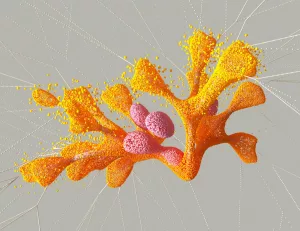As we navigate through our increasingly digital lives, being proactive about cybersecurity is a must. Our personal information is at risk, and cybercriminals are getting more sophisticated by the day. Let’s delve deeper into 15 online behaviors you should avoid if you’re serious about protecting your data and identity online. Along the way, we’ll explore practical tips and real-world examples to help you stay safe.
Using Weak Passwords
A password is often the first line of defense against unauthorized access. However, many people still use passwords like “123456” or “password,” which are incredibly easy for hackers to guess. Here’s how you can create strong passwords:
- Length Matters: Aim for at least 12 characters.
- Mix It Up: Use a combination of uppercase and lowercase letters, numbers, and symbols.
- Avoid Predictability: Stay away from easily guessable information like birthdays or common words.
Consider using a password manager to generate and store complex passwords for you. This tool can also remind you to change passwords regularly, reducing the risk of them being compromised.
Clicking on Suspicious Links
Phishing attacks are one of the most common cybersecurity threats. They often come in the form of emails or messages that look legitimate but are designed to steal your information. Before clicking on any link:
- Hover First: Place your cursor over the link to see the actual URL. Does it look suspicious or unrelated to the sender?
- Check for Red Flags: Poor grammar, urgent calls to action, or offers that seem too good to be true are often signs of phishing attempts.
A case in point is the infamous “Nigerian Prince” scam, which has tricked many by promising large sums of money in exchange for a small upfront payment. Always verify the source and credibility before interacting.
Not Updating Software
Software updates often contain patches for security vulnerabilities that hackers can exploit. Failing to update your software is akin to leaving your front door unlocked.
- Automatic Updates: Enable these where possible to ensure you receive the latest security patches without having to remember to update manually.
- Update All Apps: Don’t forget about less obvious software, such as browser plugins or IoT devices, which can also be targeted.
For example, the 2017 WannaCry ransomware attack exploited a vulnerability in Windows software that had been patched months earlier. Those who hadn’t updated were at risk, highlighting the importance of timely updates.
Ignoring Privacy Settings
Every time you sign up for a new online service, take a moment to review the privacy settings. These settings determine how much of your personal information is visible to others.
- Limit Data Sharing: Adjust settings to share the minimum amount of data necessary.
- Regularly Review: As platforms update, their privacy policies can change. Make it a habit to check these settings periodically.
Facebook’s privacy scandals have taught us that default settings are rarely in your best interest. By controlling what you share, you reduce the risk of your data being misused.
Using Public Wi-Fi Unsecurely
Public Wi-Fi networks are a hotbed for cybercriminals looking to intercept data. If you must use these networks:
- Use a VPN: A Virtual Private Network encrypts your internet connection, making it much harder for hackers to access your data.
- Avoid Sensitive Transactions: Don’t log into bank accounts or enter credit card information on public networks.
A real-world example: In 2018, a hacker used public Wi-Fi at a coffee shop to steal personal data from unsuspecting patrons. A VPN could have prevented this by encrypting the victims’ data.
Sharing Too Much Information
Oversharing on social media can give cybercriminals the information they need to steal identities or launch targeted attacks.
- Be Selective: Think twice before sharing personal details like your address, phone number, or vacation plans.
- Check Your Audience: Ensure you know who can see your posts and adjust your privacy settings accordingly.
Consider the case of John Podesta, whose leaked emails during the 2016 U.S. election were partly due to phishing attacks facilitated by oversharing online. Always be mindful of what you reveal.
Falling for Social Engineering Tactics
Social engineering preys on human psychology to trick people into divulging confidential information. To protect yourself:
- Verify Identities: Always confirm the identity of the person or organization before providing any sensitive information.
- Question Requests: Be skeptical of any unsolicited requests for personal data, especially if they come with a sense of urgency.
The 2020 Twitter hack, where high-profile accounts were compromised, was a result of social engineering. Hackers posed as IT staff to gain access to Twitter’s internal tools. Always be cautious of requests that seem unusual.
Using Unsecured Websites
Secure websites use HTTPS, which encrypts data transferred between your browser and the website. Before entering sensitive information:
- Look for the Padlock: A padlock symbol in the address bar indicates a secure connection.
- Avoid HTTP: Never enter personal information on sites without HTTPS, as data sent to these sites can be easily intercepted.
For instance, during the 2019 Equifax data breach, it was noted that some sites used for customer assistance were not properly secured, leading to leaked sensitive information. Always check for HTTPS.
Not Using Multifactor Authentication
Multifactor authentication (MFA) adds an extra layer of security by requiring something you know (a password) and something you have (a code sent to your phone).
- Enable MFA: Use it for all accounts that offer it, especially email and financial accounts.
- Choose Strong Factors: Opt for biometric verification or authenticator apps over SMS codes, which can be intercepted.
A notable example is the 2014 iCloud breach, where celebrity accounts were compromised. Many of these accounts could have been secured with MFA, which would have required an additional verification step.
Falling for Online Scams
Online scams range from fake shopping sites to fraudulent job offers. To avoid being scammed:
- Research: Look up reviews of the website or company. Scammers often leave a trail of unhappy customers.
- Trust Your Instincts: If something feels off, it probably is.
The infamous Fyre Festival scam is a prime example. The festival was heavily promoted on social media but turned out to be a disaster. Those who had done their research might have picked up on the warning signs and avoided financial loss.
Neglecting to Back Up Data
Backing up your data ensures you have a copy in case of a cyberattack or system failure. Here’s how to manage backups effectively:
- Use Multiple Methods: Combine cloud storage with physical backups like external hard drives.
- Automate It: Set up automatic backups to ensure your data is regularly saved.
During the 2017 ransomware attacks, many businesses that lacked backups had to pay hefty ransoms to regain access to their data. Regular backups can mitigate this risk.
Using Unverified Apps
Apps can be a gateway for malware. To ensure you’re downloading safe apps:
- Stick to Official Stores: Only download apps from Google Play or Apple’s App Store, where apps are vetted.
- Check Permissions: Be wary of apps asking for unnecessary permissions, like a flashlight app requesting access to your contacts.
The Google Play Store has had instances where malicious apps were removed after they were found to be stealing data. Always read reviews and research apps before downloading.
Not Monitoring Your Accounts
Regularly reviewing your accounts can help you catch unauthorized activity early. Here’s what to do:
- Set up Alerts: Enable notifications for transactions or changes to your accounts.
- Review Statements Regularly: Look for unfamiliar transactions and report them immediately.
Consider the case of the Target data breach in 2013, where millions of credit card details were stolen. Customers who monitored their accounts closely were able to report fraudulent charges quickly.
Ignoring Security Alerts
Security alerts are not to be taken lightly. They often indicate a potential threat that needs immediate action.
- Respond Promptly: Change passwords and update software immediately if you receive an alert.
- Investigate Further: If you’re unsure about the alert, contact the service provider directly for clarification.
For example, Google frequently sends security alerts if it detects unusual activity on your account. Ignoring these alerts could lead to unauthorized access and data theft.
Not Educating Yourself on Cybersecurity
Cybersecurity is an ever-evolving field, and staying informed is crucial. Here’s how to keep up:
- Continuous Learning: Attend workshops, webinars, or courses on cybersecurity.
- Stay Updated: Follow cybersecurity news through reputable blogs or podcasts to learn about new threats and protective measures.
The rapid development of AI has introduced new cybersecurity challenges. By staying informed, you can better understand and mitigate risks associated with emerging technologies.
By avoiding these risky behaviors and adopting robust cybersecurity practices, you can significantly enhance your online safety. Remember, cybersecurity is not just about technology—it’s about being aware and making informed decisions to protect your digital life. Stay vigilant and proactive, and you’ll be well-equipped to fend off cyber threats.