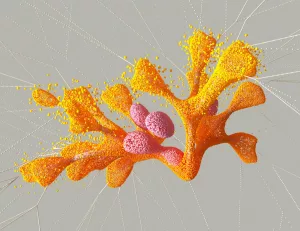Building a tech portfolio is essential for anyone looking to establish a successful career in the technology industry. Whether you’re a software developer, data scientist, UX/UI designer, or IT professional, a tech portfolio serves as a dynamic showcase of your abilities, creativity, and accomplishments. Unlike a resume, which simply lists your skills, a portfolio provides tangible evidence of what you can do, helping you stand out in a competitive job market or attract freelance opportunities.
Creating a portfolio that effectively highlights your strengths and aligns with your career goals requires thoughtfulness and strategy. This guide will walk you through everything you need to know about building a compelling tech portfolio, from understanding its purpose to curating projects and designing an engaging presentation. With careful planning and execution, your portfolio can become a powerful tool to elevate your professional profile and open doors to exciting opportunities.
Why a Tech Portfolio Is Crucial
In the tech industry, your ability to demonstrate your skills often carries more weight than the credentials listed on your resume. A portfolio allows you to provide tangible proof of your expertise, offering employers, clients, and collaborators a window into your capabilities and problem-solving approach. It bridges the gap between what you claim to know and what you’ve actually achieved.
Demonstrating Real-World Skills
A portfolio is your opportunity to show how you’ve applied your knowledge to real-world challenges. For example, if you list Python as a skill on your resume, your portfolio can showcase a project where you’ve built a web scraper, implemented machine learning algorithms, or automated data workflows. These examples make your skills tangible and give potential employers confidence in your abilities.
Standing Out from the Crowd
In today’s competitive job market, having a strong portfolio can make all the difference. When dozens of candidates have similar qualifications, your portfolio can highlight what sets you apart, such as unique projects, innovative solutions, or a polished presentation that reflects your attention to detail. A portfolio isn’t just about what you’ve done—it’s about how you communicate your expertise and approach.
Building Your Personal Brand
A portfolio also serves as a reflection of your personal brand. The way you design, organize, and present your portfolio communicates who you are as a professional. A clean, user-friendly design conveys professionalism, while thoughtful descriptions and polished visuals show that you care about quality. Your portfolio can tell a story about your career journey, values, and aspirations, helping you connect with the right opportunities.
Key Components of a Tech Portfolio
An effective tech portfolio includes several essential components that showcase your skills, experience, and personality. Each section should be thoughtfully crafted to present a complete picture of who you are and what you bring to the table.
1. A Well-Designed Portfolio Website
Your portfolio website is the cornerstone of your tech portfolio. It’s the central hub where potential employers or clients can learn about you, explore your projects, and get in touch. A professional, clean, and responsive design ensures that visitors have a positive experience.
- Use a modern design that works well on both desktop and mobile devices.
- Optimize for fast loading times and intuitive navigation.
- Include clear sections for projects, skills, an “About Me” section, and contact information.
- Use a professional domain name, such as yourname.com or a domain that reflects your personal brand.
2. A Strong “About Me” Section
The “About Me” section introduces you to your audience. This is where you share your background, career goals, and what makes you unique. Write in a way that feels authentic while remaining professional.
- Share your journey into tech and what inspired you to pursue your field.
- Highlight your current role or aspirations (e.g., “I’m a front-end developer with a passion for building user-friendly web applications”).
- Include a brief personal detail, such as a hobby or interest, to make your profile more relatable.
- Add links to your LinkedIn, GitHub, or other relevant profiles.
3. Projects That Showcase Your Skills
The project section is the heart of your portfolio. Here, you provide examples of your work that demonstrate your technical expertise and problem-solving capabilities. Each project should highlight a specific skill or concept, such as developing a web app, designing a user interface, or analyzing data.
- Focus on quality over quantity. Highlight 3–6 standout projects that are relevant to your target roles.
- Provide context by describing the problem you solved, your approach, and the tools you used.
- Use visuals, such as screenshots, videos, or diagrams, to bring your projects to life.
- Whenever possible, include links to live demos or repositories (e.g., on GitHub) so employers can explore your code.
4. Technical Skills Section
Create a dedicated section to highlight your technical skills. This provides a quick reference for employers and showcases the breadth of your expertise. Organize your skills into categories to make them easy to read.
- Programming Languages: Python, JavaScript, C++
- Frameworks: React, Angular, Django
- Tools and Platforms: Git, Docker, Jenkins
- Databases: MySQL, MongoDB, PostgreSQL
5. Case Studies for Key Projects
For your most impressive projects, consider creating detailed case studies. A case study provides deeper insight into your thought process, challenges, and results. This is especially valuable for complex or collaborative projects.
- Describe the problem or goal of the project.
- Explain your role and specific contributions.
- Highlight the tools and technologies you used.
- Share challenges you faced and how you overcame them.
- Provide measurable results, such as improved performance, user feedback, or business impact.
6. Testimonials and Recommendations
Adding testimonials or recommendations from colleagues, mentors, or clients can provide third-party validation of your skills and professionalism. These endorsements enhance credibility and reassure potential employers or collaborators of your reliability.
7. Contact Information
Ensure that visitors can easily reach you by providing clear contact information. Include your email address, LinkedIn profile, and links to professional platforms like GitHub, Behance, or Twitter. If you’re open to freelance work, mention that as well.
Steps to Building Your Portfolio
Step 1: Define Your Goals and Audience
The first step in building your tech portfolio is to clarify your goals and identify the audience you want to reach. Are you targeting a specific job role, such as a front-end developer, data analyst, or UX/UI designer? Are you aiming to attract freelance clients or secure an internship? Understanding your objectives will shape every decision you make in creating your portfolio, from the projects you choose to showcase to the tone and design of your presentation.
To begin, reflect on the type of work you want to do and the skills most relevant to those roles. For example, if you’re targeting front-end development, your portfolio should highlight projects involving technologies like HTML, CSS, JavaScript, and frameworks like React. Think about the impression you want to leave on your audience: do you want to appear highly innovative, detail-oriented, or user-focused? This clarity will help you build a portfolio that aligns with your career aspirations and resonates with the right opportunities.
Step 2: Choose the Right Tools and Platform
Your portfolio is a reflection of your technical skills, but it doesn’t have to be overly complicated. The tools you use to create your portfolio should align with your expertise and career goals. If you’re not comfortable with coding, website builders like Wix, Squarespace, or WordPress offer easy-to-use templates to create a professional-looking site. These platforms allow you to focus on content without needing extensive technical knowledge.
If you want to demonstrate your web development skills, consider using static site generators like Gatsby, Jekyll, or Hugo. These tools give you more control and flexibility, letting you showcase your proficiency in modern web technologies. Alternatively, building your portfolio from scratch using HTML, CSS, and JavaScript can be a powerful way to demonstrate your technical abilities to potential employers or clients. Whichever tool you choose, ensure that your portfolio is responsive, visually appealing, and optimized for mobile devices.
Step 3: Curate Your Projects
The project section is the centerpiece of your portfolio and the part that potential employers or clients will focus on most. Choose projects that best represent your abilities and align with the type of work you want to do. Avoid the temptation to include every project you’ve ever worked on; instead, focus on showcasing quality over quantity. Highlight 3–6 standout projects that demonstrate a diverse range of skills, such as programming, design, or data analysis.
For each project, provide a clear and concise description of what you accomplished, including the problem you solved, the tools and technologies you used, and the impact of your work. For instance, if you developed an e-commerce site, explain how you implemented features like a shopping cart or payment integration. Don’t forget to include personal projects, open-source contributions, or collaborative efforts, as these show initiative and the ability to work in a team. A well-curated project section will give viewers a clear sense of your capabilities and versatility.
Step 4: Add Documentation and Visuals
Documentation and visuals can make your portfolio more engaging and help visitors understand your work at a glance. For each project, include a detailed explanation of the problem you addressed and your approach to solving it. Break down the tools, frameworks, or programming languages you used and how they contributed to the project’s success. Sharing the challenges you encountered and how you overcame them demonstrates your problem-solving skills and resilience.
Enhance your portfolio with visuals like screenshots, videos, or interactive demos. These elements bring your projects to life, allowing visitors to see your work in action. For example, include a video walkthrough of a mobile app you developed or screenshots of a dashboard you built for a data analysis project. Whenever possible, provide links to your code repositories (e.g., GitHub) or live project demos so employers can explore your work further.
Step 5: Make It Visually Appealing
Design plays a crucial role in the success of your portfolio. A clean, modern layout that emphasizes clarity and professionalism will leave a strong impression on visitors. Pay attention to typography, color schemes, and spacing to ensure that your portfolio is easy to navigate and visually appealing. Use a consistent design style across all sections to create a cohesive look.
Avoid clutter and focus on simplicity. Your portfolio should direct attention to your work, not distract from it. Use whitespace effectively to separate sections and make your content more readable. Include intuitive navigation menus so users can easily explore different parts of your portfolio. If you’re showcasing design skills, your portfolio itself becomes an example of your expertise, so ensure it reflects the same high standards as your projects.
Step 6: Optimize for Search Engines
If your portfolio is public, optimizing it for search engines can help potential employers or clients find you. Search engine optimization (SEO) involves making small adjustments to improve your site’s visibility in search engine results. Use descriptive headings and keywords throughout your portfolio to ensure it appears in relevant searches. For example, include terms like “front-end developer,” “machine learning projects,” or “React portfolio” based on your skills and target audience.
Optimize images by adding alt text and ensuring they load quickly. This not only improves SEO but also enhances accessibility for users with disabilities. A mobile-friendly design is essential, as search engines like Google prioritize mobile-optimized sites. By investing in SEO, you increase the chances of your portfolio reaching a wider audience.
Step 7: Test and Refine
Before launching your portfolio, thoroughly test it to ensure everything works as intended. Check all links, buttons, and interactive features to avoid broken functionality. Review your portfolio on different devices and browsers to confirm it displays correctly across platforms. Pay attention to loading times, as slow-loading pages can discourage visitors.
Seek feedback from trusted peers, mentors, or colleagues. Ask them to evaluate the clarity of your descriptions, the visual appeal of your design, and the overall user experience. Be open to constructive criticism and make adjustments based on their input. Remember, your portfolio is a living document that should evolve as your skills and experiences grow. Regularly update it with new projects and achievements to keep it relevant and reflective of your current expertise.
Maintaining and Evolving Your Portfolio
Building a tech portfolio is not a “set-it-and-forget-it” process; it’s an ongoing effort that grows and evolves alongside your career. As you gain new skills, complete innovative projects, or achieve career milestones, your portfolio should reflect those developments. An outdated or stagnant portfolio can give the impression that your growth has plateaued, whereas a regularly updated one demonstrates your commitment to learning and staying relevant in the fast-paced tech industry.
Updating your portfolio involves more than just adding new projects—it’s about continuously refining how you present yourself to align with your current career goals and target audience. As your expertise deepens and your aspirations shift, your portfolio should evolve to highlight the most relevant and impressive aspects of your professional journey. This ongoing maintenance ensures that your portfolio remains a dynamic and accurate representation of your capabilities.
Why Regular Maintenance Matters
The tech world is constantly changing, with new tools, languages, and frameworks emerging all the time. A portfolio that fails to reflect your familiarity with the latest trends and technologies may make you appear outdated or disconnected from industry advancements. Regular maintenance allows you to stay competitive and showcase your adaptability. For instance, if you’ve recently mastered a popular framework like React or contributed to an open-source project, updating your portfolio to highlight these accomplishments signals that you’re actively engaged in the tech ecosystem.
Maintaining your portfolio also ensures that you’re always prepared for new opportunities. Whether it’s a recruiter reaching out on LinkedIn, a networking event, or a sudden job opening at your dream company, having an up-to-date portfolio means you can confidently share it without scrambling to make last-minute updates. An impressive, well-maintained portfolio can be the difference between catching a recruiter’s attention and being overlooked.
What to Update Regularly
When maintaining your portfolio, focus on both the content and presentation. Here are the key areas to review and refresh on a regular basis:
- Add New Projects: Incorporate recent work that reflects your growing expertise and aligns with your current career goals. Highlight projects that demonstrate mastery of new skills or technologies.
- Remove Outdated Projects: As your skill set evolves, older projects may no longer represent your best work. Removing them keeps your portfolio focused and relevant.
- Update Your Skills Section: Ensure your list of technical skills accurately reflects your current abilities. Add new tools or frameworks you’ve learned and remove those you no longer use.
- Refine Descriptions: As you gain experience, you may develop a better understanding of how to articulate your contributions to a project. Revisit project descriptions to make them clearer, more compelling, and more detailed.
- Enhance Visuals: Improve the presentation of your projects with updated screenshots, diagrams, or videos. If you’ve redesigned or expanded a project, ensure the visuals reflect its current state.
- Polish the Design: Update your portfolio’s overall design to keep it modern and visually appealing. This might involve refreshing the layout, typography, or color scheme to reflect current trends and your personal brand.
Adapting to Career Shifts
As your career progresses, your goals and priorities may shift. For instance, if you start as a front-end developer but later move into full-stack development, your portfolio should reflect this transition by emphasizing projects that showcase both front-end and back-end skills. Similarly, if you’re transitioning into a new specialization, such as data science or cloud computing, focus on adding projects and skills that highlight your proficiency in these areas.
Your portfolio is also an opportunity to highlight career milestones, such as certifications, awards, promotions, or high-impact projects. Including these accomplishments demonstrates growth and reinforces your credibility as a professional.
Keeping Your Personal Brand Consistent
Your portfolio is a key component of your personal brand, and maintaining consistency across all platforms is crucial. Ensure that the information and tone of your portfolio align with your LinkedIn profile, resume, and other professional materials. For example, if your portfolio lists your expertise in cloud computing, your LinkedIn profile should also highlight cloud-related skills and certifications.
Consistency extends to visuals and messaging. If you’ve updated your portfolio’s design or branding, make similar updates to your social media profiles and other online presence to present a cohesive and polished image.
Leveraging Feedback for Growth
Another important aspect of maintaining your portfolio is seeking feedback from peers, mentors, or colleagues. Regularly ask for constructive criticism on how your portfolio can be improved. Feedback might reveal areas where your descriptions are unclear, your design could be more intuitive, or your projects might benefit from additional detail.
Additionally, track how your portfolio performs in real-world scenarios. Are you getting callbacks or interviews after sharing it? Are clients or recruiters commenting on specific projects? Use this information to refine and enhance your portfolio’s content and presentation.
Making Maintenance a Habit
Regular maintenance doesn’t have to be overwhelming if you make it a habit. Schedule time every quarter to review and update your portfolio. Treat this as an opportunity to reflect on your progress and plan for the future. Keeping a “portfolio log” can be helpful—maintain a list of projects, skills, or accomplishments as they occur, so you have a ready reference when it’s time to update.
Evolving Beyond Projects
As your career grows, your portfolio can become more than just a collection of projects. Consider expanding it to include additional elements that demonstrate thought leadership and engagement with the tech community. Examples include:
- Blog Posts: Write about your experiences, challenges, or insights related to tech. Sharing your perspective positions you as a knowledgeable and active member of the industry.
- Open Source Contributions: Highlight your involvement in open-source projects, showcasing your ability to collaborate and contribute to the broader tech ecosystem.
- Public Speaking: Include links to conference talks, webinars, or meetups where you’ve shared your expertise.
Final Words
A well-maintained portfolio is more than just a professional asset—it’s a living document that tells the story of your growth, creativity, and ambition. Over time, your portfolio becomes a rich archive of your career journey, providing a sense of pride and accomplishment. It also serves as a tool for reflection, helping you identify strengths, areas for improvement, and new directions to explore.
By dedicating time and effort to regularly update and evolve your portfolio, you ensure that it remains an accurate and impressive representation of who you are as a professional. This commitment to showcasing your best work not only opens doors to new opportunities but also reinforces your reputation as a proactive, skilled, and forward-thinking tech expert.