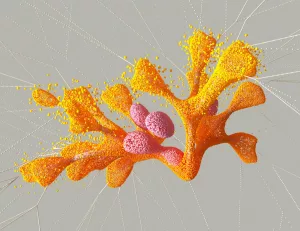In our interconnected world, the terms “Internet” and “Web” are often used interchangeably. However, despite their close relationship, they refer to two distinct entities. The Internet is the massive infrastructure that supports various types of data communication, while the World Wide Web (Web) is one of the many services that operate on top of this infrastructure. This article will dive deep into the differences between the Internet and the Web, how they came to be, how they function, and their key distinctions. By the end of this detailed explanation, the uniqueness of each term will become evident.
What is the Internet?
The Internet: A Global Infrastructure
The Internet is a vast network of interconnected computers, servers, and devices that communicate with one another using standardized communication protocols. It allows these devices to send and receive information across vast distances, facilitating everything from simple emails to complex multimedia transmissions. The Internet serves as the foundation for various services like the Web, email, file sharing, and even online gaming.
A Brief History of the Internet
The concept of the Internet began in the 1960s when the U.S. Department of Defense initiated a project called ARPANET (Advanced Research Projects Agency Network). The goal was to create a decentralized communication system that could withstand partial failures, especially in the event of a nuclear attack. ARPANET was the first practical implementation of packet switching, a technology that breaks data into smaller packets and sends them individually to their destination. Packet switching became the backbone of the Internet.
By the 1980s, ARPANET had grown, and universities and research institutions worldwide began connecting to this evolving network. It was during this time that TCP/IP (Transmission Control Protocol/Internet Protocol) was introduced, allowing different computer networks to communicate efficiently with one another. This protocol became the universal standard for Internet communication, enabling the network to expand further.
The term “Internet” emerged as this network grew, describing the interconnected web of computers using TCP/IP to share information across the globe. By the early 1990s, the Internet was becoming a global phenomenon, transitioning from a primarily academic tool to a public utility.
How the Internet Works
At its core, the Internet is a system that allows devices to communicate with each other using specific communication protocols. The most fundamental of these is TCP/IP, which dictates how data is packaged, addressed, transmitted, routed, and received. Here’s a breakdown of the key components and processes involved in making the Internet function:
1. TCP/IP Protocol Suite
- TCP (Transmission Control Protocol): TCP ensures that data is broken into smaller packets before it is transmitted. It also ensures that these packets are reassembled correctly at the destination. If packets are lost or arrive out of order, TCP corrects these issues.
- IP (Internet Protocol): IP is responsible for addressing and routing the data packets. Each device connected to the Internet is assigned an IP address, a unique numerical label that identifies its location. IP ensures that data is sent to the correct destination.
2. Routers and Networking Devices
Routers are key components in the Internet’s infrastructure. They are responsible for directing data packets along the best possible route from source to destination. Routers “read” the IP address of each packet and decide where to send it next, ensuring that data travels efficiently across the globe.
3. Clients and Servers
- Servers: Powerful computers that store and manage data. Web pages, files, emails, and other content are hosted on servers, which respond to requests from clients.
- Clients: Devices like personal computers, smartphones, and tablets that access information from servers. When you browse the Web, for example, your browser acts as a client that requests data from a web server.
4. Internet Service Providers (ISPs)
ISPs are companies that provide individuals and businesses with access to the Internet. They connect users to the global network by maintaining physical infrastructure, such as cables, fiber optics, and satellite connections. ISPs also assign IP addresses to devices connecting to the Internet.
5. DNS (Domain Name System)
The Domain Name System (DNS) translates human-readable domain names (like example.com) into IP addresses that computers use to identify each other. DNS servers are like phonebooks for the Internet, helping your device find the correct IP address when you type a URL into your web browser.
6. Internet Backbone
The Internet backbone is a collection of high-capacity data routes that form the primary data highways for the global network. These routes consist of fiber optic cables, undersea cables, and satellite links that span continents, allowing data to flow rapidly between distant locations.
Services that Run on the Internet
The Internet supports a wide variety of services, many of which operate independently of the Web. Some of these include:
- Email: One of the earliest applications of the Internet, email allows users to send text, attachments, and multimedia messages across the network.
- FTP (File Transfer Protocol): FTP allows users to upload and download files between computers over the Internet.
- VoIP (Voice over Internet Protocol): Services like Skype, Zoom, and WhatsApp use the Internet to provide voice and video communication between users.
- Peer-to-Peer (P2P) Networks: In P2P networks, computers communicate directly with each other to share files, bypassing the need for central servers.
What is the Web?
The Web: A System for Accessing Information
The World Wide Web (WWW), often referred to simply as the Web, is a system of interlinked documents and resources that are accessed via the Internet. The Web uses a set of technologies, including HTML (HyperText Markup Language), HTTP (HyperText Transfer Protocol), and URLs (Uniform Resource Locators), to organize and display information in a user-friendly way.
While the Internet is the infrastructure that connects devices, the Web is a service built on top of this infrastructure, allowing users to browse and access content like web pages, videos, images, and more.
The History of the Web
The Web was invented by Tim Berners-Lee in 1989 while he was working at CERN, the European Organization for Nuclear Research. Berners-Lee wanted to create a way for scientists and researchers to share documents and collaborate more efficiently. In 1991, the first website went live, marking the birth of the Web as we know it today.
The Web quickly grew in popularity, becoming the dominant way people accessed information on the Internet. By the mid-1990s, web browsers like Netscape Navigator and Internet Explorer had made the Web accessible to millions of users, leading to the dot-com boom and the rapid expansion of the online world.
How the Web Works
The Web operates by allowing users to access web pages stored on servers using a web browser. These web pages are written in HTML and can include text, images, videos, and links to other pages. When you type a URL into a browser or click on a hyperlink, your browser requests the web page from the server using HTTP, and the server sends the page back to be displayed on your screen.
Here are the key technologies that make the Web function:
1. HTML (HyperText Markup Language)
HTML is the language used to create web pages. It provides the structure for documents on the Web, allowing browsers to interpret and display the content in a readable format. HTML organizes content using elements like headings, paragraphs, links, and images.
2. HTTP (HyperText Transfer Protocol)
HTTP is the protocol that governs how data is transmitted between a web browser and a web server. When you access a website, your browser sends an HTTP request to the server, asking for the page’s data. The server then responds with an HTTP reply, sending the data back to the browser.
3. URLs (Uniform Resource Locators)
Each web page has a unique URL, which serves as its address on the Web. A URL includes the domain name (e.g., www.example.com) and the specific path to the resource being requested.
4. Web Browsers
A web browser is a software application that allows users to access and navigate the Web. Browsers like Google Chrome, Mozilla Firefox, Microsoft Edge, and Apple Safari interpret HTML code and display web pages for users.
Components of the Web
The Web consists of various elements that make it possible for users to find and interact with content:
- Web Pages: Individual documents written in HTML that are accessed through web browsers.
- Web Servers: Computers that store and manage web pages, responding to requests from browsers by sending the requested content.
- Hyperlinks: Links within web pages that connect to other pages, enabling users to navigate the Web.
- Search Engines: Tools like Google and Bing index web pages and help users find specific content by entering search queries.
The Web’s Expansion and Evolution
Since its creation, the Web has undergone significant changes, evolving from a simple collection of text-based pages into a complex ecosystem of multimedia, interactivity, and dynamic content. The introduction of new technologies like JavaScript, CSS (Cascading Style Sheets), and AJAX has allowed for more sophisticated websites, while the rise of web applications has turned the Web into a platform for everything from social media to online banking.
The Web has also become more accessible with the advent of mobile browsers and the development of responsive design, which allows web pages to adjust to different screen sizes and devices. Today, the Web is a central part of everyday life, used for communication, entertainment, education, commerce, and more.
Key Differences Between the Internet and the Web
While the Internet and the Web are closely related, they are not the same thing. Here are the key differences between the two:
1. Definition
- Internet: The Internet is the global system of interconnected computer networks that allows devices to communicate with each other. It is the underlying infrastructure that supports various services.
- Web: The Web is an application that operates on the Internet, consisting of interlinked web pages and resources that are accessed using a web browser.
2. Function
- Internet: The Internet supports a wide range of services beyond the Web, including email, file sharing, VoIP, and more.
- Web: The Web is specifically for accessing and navigating web pages using browsers like Chrome, Firefox, or Safari.
3. Components
- Internet: Includes physical hardware (routers, servers, cables) and protocols like TCP/IP that enable data transmission.
- Web: Consists of web pages, web servers, URLs, and hyperlinks that organize and display content for users.
4. User Experience
- Internet: The user experience varies depending on the service being used. For example, sending an email or making a video call is different from browsing a website.
- Web: The user experience is centered around web browsers, which display web pages and allow users to navigate between them using hyperlinks.
5. Technology Stack
- Internet: Built on TCP/IP and relies on various protocols for different services, such as FTP for file transfer or SMTP for email.
- Web: Uses HTTP, HTML, and URLs to organize and display content on web pages.
6. Broader Use Cases
- Internet: The Internet powers a variety of services, not all of which are web-based. Online gaming, email, and cloud storage all operate on the Internet but are not part of the Web.
- Web: The Web is just one of many services that rely on the Internet, specifically for accessing and displaying web pages.
Conclusion
In summary, the Internet is a vast global network that connects devices and allows them to communicate, while the Web is a service that operates on the Internet, providing access to interlinked web pages via browsers. The Internet supports many other services beyond the Web, including email, file transfer, and online gaming. Understanding the difference between the two is essential for appreciating how they work together to create the digital experiences we use daily. The Internet forms the backbone of our connected world, and the Web is one of its most popular and widely used applications.