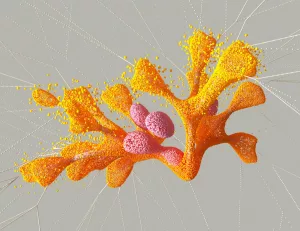Creating a website is like crafting a digital masterpiece, combining elements of art and science to form a seamless user experience. At the heart of this process lie two pivotal roles: front-end and back-end developers. While both are integral to web development, they focus on different aspects of the digital product. Let’s explore these roles in detail, understand their challenges, and discover how they work together to bring websites to life.
Understanding Web Development Roles
Web development can be likened to constructing a building. Just as architects and engineers collaborate to bring a blueprint to reality, web developers and designers work together to create a functional and appealing website. Developers are typically categorized into three main types: front-end, back-end, and full-stack. Each has its own set of responsibilities and requires a unique skill set.
Front-End Development: The User’s Perspective
Front-end development is all about what the user sees and interacts with directly. Imagine walking into a beautifully designed store; the layout, colors, and displays are what the front-end developer creates for a website. They ensure that the visual elements are not only attractive but also functional and user-friendly.
Key Technologies in Front-End Development
Front-end developers rely on a suite of technologies to build engaging user interfaces:
- HTML & CSS: These are the foundational technologies used to structure and style web pages. HTML defines the layout, while CSS adds the aesthetics.
- JavaScript: This scripting language brings websites to life with interactive elements like sliders, form validations, and animations.
- Frameworks and Libraries: Tools such as React, Angular, and Vue.js enable developers to build complex, scalable applications efficiently.
Practical Tips for Aspiring Front-End Developers
- Master the Basics: A solid understanding of HTML, CSS, and JavaScript is crucial. Start with small projects to practice your skills.
- Stay Updated: The tech landscape evolves rapidly. Keep learning new frameworks and tools by following industry blogs and participating in webinars.
- Understand UX/UI Principles: While primarily focused on coding, knowing design principles helps in creating intuitive interfaces. Consider short courses in UX/UI design.
Tools and Workflow for Front-End Developers
Efficient workflow is vital for productivity. Here are some tools commonly used in front-end development:
- Text Editors and IDEs: Tools like Visual Studio Code or Sublime Text enhance coding efficiency.
- Version Control: Mastering Git is essential for managing code versions and collaborating with other developers.
- Browser Development Tools: Use Chrome DevTools or Firefox Developer Edition to inspect and debug code directly in the browser.
Back-End Development: Behind the Scenes
If front-end development is the storefront, back-end development is the stockroom and logistics center. Back-end developers manage the server, database, and application logic, ensuring that everything runs smoothly behind the scenes.
Core Technologies in Back-End Development
Back-end developers work with various technologies to manage data and server-side logic:
- Server-Side Languages: Languages like PHP, Python, Ruby, Java, or Node.js handle the server operations.
- Databases: MySQL, PostgreSQL, and MongoDB are common databases used to store and manage website data.
- APIs: These enable communication between different software components, facilitating data exchange and integration.
Common Challenges for Back-End Developers
- Security: Protecting user data and preventing unauthorized access is critical. Implement encryption, input validation, and secure authentication mechanisms.
- Scalability: Applications must handle increased loads without performance degradation. Optimize database queries and use caching mechanisms.
- Integration: Seamlessly connect with third-party services and APIs using tools like Postman for testing API endpoints.
Practical Advice for Back-End Developers
- Write Clean Code: Keep your code readable and simple. Comment your work and adhere to best practices.
- Optimize Database Performance: Regularly analyze and fine-tune your database queries and structures.
- Stay Informed on Security Protocols: Cybersecurity threats evolve continuously; stay updated on the latest security practices.
Full-Stack Development: The Jack of All Trades
Full-stack developers are the Swiss Army knives of web development, skilled in both front-end and back-end technologies. They have the versatility to handle all aspects of web development, making them invaluable, especially in small teams or startups.
Real-World Example
Consider a startup building an e-commerce platform. A full-stack developer might design the user interface, set up the server, manage the database, and implement payment processing features. This comprehensive skill set is crucial in agile development environments where flexibility is key.
Benefits of Being a Full-Stack Developer
- Holistic Understanding: Gain insights into the entire web development process and the interaction between different components.
- Flexibility: The ability to switch between front-end and back-end tasks as needed.
- Increased Job Opportunities: The demand for full-stack developers is high, offering numerous career paths.
The Art of Web Design
While development focuses on the structure and functionality, web design is all about aesthetics and user experience. Designers create the layout, color scheme, graphics, and overall look of a site, ensuring it is visually appealing and easy to navigate.
Key Elements of Effective Web Design
- Typography: The choice of fonts affects readability and aesthetics. Use web-safe fonts and maintain a consistent typographic hierarchy.
- Color Schemes: Colors evoke emotions and influence brand perception. Use tools like Adobe Color to create harmonious palettes.
- Layout: A well-structured layout guides users and improves navigation. Implement grid systems for alignment and consistency.
- Imagery: High-quality images enhance visual appeal and convey messages quickly. Optimize images for faster loading times.
Responsibilities of a Web Designer
Web designers focus on creating user-friendly interfaces, maintaining a consistent brand identity, and optimizing the user experience. They work closely with developers to ensure that the design is implemented effectively and functions seamlessly.
Conducting Usability Testing
Usability testing helps identify design flaws and areas for improvement. It involves observing real users as they interact with a website. Here’s how to approach it:
- Scenario-Based Testing: Create scenarios that mimic real-world tasks users might perform on the website.
- Feedback Collection: Use surveys and direct feedback to gather user opinions.
- Iterative Design: Continuously refine and improve the design based on testing results.
Tools for Web Designers
To craft stunning designs, web designers use a variety of tools:
- Figma: Offers real-time collaboration and a robust set of design tools.
- Adobe XD: Known for its prototyping capabilities and integration with the Adobe ecosystem.
- InVision: Allows designers to create interactive prototypes and gather feedback.
Practical Design Tips
- Wireframing: Start with wireframes to outline the structure and layout before adding design elements.
- Responsive Design: Ensure designs are adaptable to different screen sizes and devices.
- Accessibility: Design with accessibility in mind, providing alternative text for images and ensuring sufficient color contrast.
Collaboration and Synergy
Creating a successful website requires more than individual expertise; it demands collaboration and synergy between developers and designers. Effective communication, understanding each other’s roles, and working towards a common goal are key to delivering a seamless digital experience.
Strategies for Effective Collaboration
- Regular Meetings: Schedule regular check-ins to align on project goals and timelines. For remote teams, tools like Zoom or Google Meet are beneficial.
- Shared Tools: Use collaborative platforms like Slack, Trello, or Asana for project management and communication, allowing efficient task tracking and updates.
- Clear Documentation: Maintain detailed documentation of design specifications and development processes. Platforms like Confluence help organize and share these documents.
Case Study: A Seamless Collaboration
Consider a web project for a luxury hotel chain. Designers focused on creating a sophisticated and elegant visual experience, while developers ensured the site was fast, secure, and integrated with booking APIs. Through weekly meetings and a shared project management platform, the team delivered a website that exceeded client expectations in both aesthetics and functionality.
Emerging Trends and Future Directions
The fields of web development and design are continuously evolving. Staying ahead of the curve is crucial for professionals in these fields.
Web Development Trends
- Progressive Web Apps (PWAs): Offering a native app-like experience in the browser, PWAs are gaining popularity due to their offline capabilities and performance benefits.
- Serverless Architecture: Reduces the complexity of managing infrastructure, allowing developers to focus on writing code.
- AI and Machine Learning: Integrating AI for personalized user experiences and predictive analytics.
Practical Steps to Adopt New Technologies
- Experiment with PWAs: Try converting a simple website into a PWA to understand its benefits and implementation.
- Learn Serverless Platforms: Explore services like AWS Lambda and Google Cloud Functions to understand serverless architecture.
- Integrate AI: Start with basic AI tools and APIs, such as TensorFlow or IBM’s Watson, to add intelligence to your applications.
Web Design Trends
- Minimalism: Focus on simplicity and clarity, with plenty of white space and bold typography.
- Dark Mode: A popular design choice, offering a visually appealing alternative and reducing eye strain in low-light environments.
- 3D Elements: Use of 3D visuals and animations to create immersive experiences.
Implementing Design Trends
- Experiment with Minimalism: Strip down a website design to its essentials and analyze user response.
- Test Dark Mode: Implement a dark mode toggle on your site and gather user feedback.
- Incorporate 3D Elements: Use libraries like Three.js to add 3D elements and animations to enhance user engagement.
Bridging the Gap
Web development and design are two sides of the same coin. Both are crucial in creating a successful website. Recognizing the distinct roles of developers and designers, and emphasizing collaboration, can result in websites that are visually appealing, functional, user-friendly, and optimized for performance.
Whether you’re a business owner, aspiring developer, or designer, understanding these roles and fostering collaboration will be key to achieving your web project goals. Embrace the synergy between design and development to create compelling digital experiences that captivate and convert.
As technology advances and user expectations grow, the lines between web development and design continue to blur. The future of web creation will likely see even more integration between these fields, emphasizing the importance of cross-disciplinary skills. Stay curious, keep learning, and strive to create websites that not only look good but work seamlessly for every user.