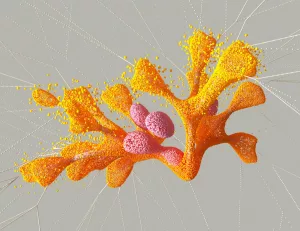The debate between Android and iPhone users has been ongoing for years, with each side fiercely loyal to their preferred platform. While the iPhone, with its sleek design and robust ecosystem, continues to be a favorite for many, Android offers several key advantages that make it a superior choice for a wide range of users. This article dives deep into the reasons why Android outshines iPhone, covering everything from customization to affordability. One of the biggest reasons Android is considered better than iPhone is its unmatched level of customization.
Customization and Flexibility
Home Screen Customization
Unlike iPhones, which have a relatively rigid home screen layout, Android allows users to fully customize their home screen with widgets, app icons, and themes. You can rearrange your apps however you like, add third-party widgets, and even change the entire look of your interface with custom launchers.
Tip: Try using a launcher like Nova Launcher or Microsoft Launcher for a personalized touch. These launchers offer extensive customization options, from icon packs to gesture controls, making your phone uniquely yours.
Custom ROMs and Kernels
For advanced users, Android’s open-source nature allows for custom ROMs and kernels, enabling deeper system modifications and even unlocking features that aren’t available on stock Android.
Example: The LineageOS project is popular among enthusiasts who want to keep older devices updated with the latest Android features and security patches, long after the manufacturer stops official updates.
Default Apps and Settings
Android lets you choose your default apps for things like messaging, browsing, and calling. If you prefer a browser other than Chrome or a messaging app like WhatsApp instead of your phone’s default, you have the freedom to set it as your primary app.
Affordability and Variety
Wide Range of Devices
Android is available on a vast array of devices from different manufacturers like Samsung, Google, Xiaomi, and OnePlus. Whether you’re looking for a high-end flagship or a budget-friendly phone, there’s an Android device for everyone.
Case Study: Consider the OnePlus Nord series, which offers premium features like 5G support and high-refresh-rate displays at a fraction of the cost of an iPhone.
Better Value for Money
Android offers better value across different price points. Even mid-range Android devices often come packed with features like high-refresh-rate displays, multiple camera lenses, and large batteries, which are typically found only in more expensive iPhones.
Insight: The Pixel 7a by Google is an example of a budget-friendly device offering flagship-level photography and software support without the hefty price tag.
Modular Purchases
With Android, you have more control over spending. You can choose not to upgrade certain features like storage or opt out of buying accessories like expensive chargers, which are often bundled or mandated in the Apple ecosystem.
Expandable Storage and File Management
Expandable Storage
Many Android phones support microSD cards, allowing you to expand your storage without paying a premium. This is especially useful for users who store large files, photos, and videos on their devices.
Tip: For photographers or videographers, a microSD card can be a lifesaver, providing ample space for high-resolution content without the need to delete older files.
Better File Management
Android’s file management system is more advanced, letting users access and manage files directly from the device’s internal storage. You can easily drag, drop, copy, and move files, much like on a PC. This level of control is limited on iPhones, which rely heavily on Apple’s own file system and cloud services.
Example: Apps like Solid Explorer and Files by Google offer intuitive interfaces for managing files, making it easy to find, organize, and share documents and media.
Hardware Diversity and Innovation
Diverse Hardware Features
With Android, you have access to cutting-edge technologies like folding displays, periscope cameras, and in-screen fingerprint sensors. The diversity in hardware means you can choose a phone that meets your specific needs, whether it’s a gaming phone, a rugged device, or a sleek flagship.
Real-World Example: Samsung’s Galaxy Z Fold series showcases innovation with its folding screens, providing both a phone and tablet experience in one device.
Headphone Jack and USB-C
While Apple removed the headphone jack in favor of wireless options, many Android devices still offer the 3.5mm jack, catering to those who prefer wired audio. Android’s universal adoption of USB-C also provides faster charging and data transfer, along with compatibility across a wide range of devices.
Tip: If you travel frequently, having a USB-C device can simplify your life, as this standard is widely used across laptops, tablets, and other gadgets.
Greater App Freedom and Flexibility
Third-Party App Stores
In addition to the Google Play Store, Android allows the installation of apps from third-party stores or direct APKs. This flexibility enables users to access apps and services that might not be available or allowed in the Apple App Store.
Advice: Exercise caution when downloading from unofficial sources to avoid malware. Stick to reputable third-party stores like Amazon Appstore or F-Droid for safe options.
Better Multitasking and Split-Screen Support
Android offers superior multitasking capabilities, including split-screen mode, which lets you run two apps side by side. This is a feature that Apple has only recently adopted and is still not as fluid on iPhones.
Practical Use: For students or professionals, split-screen multitasking is invaluable for taking notes while watching lectures or managing tasks while on a video call.
Google Services and Integration
Native Google Apps
On Android, Google services like Gmail, Google Maps, and Google Photos are integrated more deeply and run more smoothly compared to iOS. Android also offers better integration with Google Assistant, which is widely considered more advanced than Siri in terms of voice recognition and functionality.
Example: Google Photos offers unlimited photo storage (with some quality limitations) and advanced search capabilities, making it a favorite among Android users for managing media.
Chrome and Cross-Device Sync
If you’re a Google Chrome user, Android’s deep integration allows for seamless syncing of bookmarks, passwords, and browsing history across devices. While you can use Chrome on an iPhone, the experience is more fluid and feature-rich on Android.
Tip: Enable Chrome sync to access your tabs and bookmarks from any device, ensuring continuity in your browsing experience, whether you’re on your phone, tablet, or computer.
Battery and Charging Options
Battery Management
Android gives users more control over battery usage with detailed insights into which apps are draining power and options to manage background processes. Some Android devices also come with massive battery capacities, which can last significantly longer than the typical iPhone battery.
Advice: Use battery saver modes on Android devices to extend life during critical moments, and explore apps like AccuBattery for detailed insights into battery health and usage.
Fast Charging and Wireless Charging
Android phones often support faster charging speeds and have embraced wireless charging more extensively, with even mid-range devices offering these features. Android users also have the flexibility to choose chargers from different brands without being locked into proprietary options.
Tip: Check chargers for compatibility with fast charging standards like Quick Charge or Power Delivery to ensure optimal performance.
Price Transparency and Affordability
No Forced Ecosystem Buy-In
Unlike Apple, which has an ecosystem that often requires you to buy additional expensive products (like AirPods or an Apple Watch) to unlock certain features, Android gives you the freedom to mix and match products from different manufacturers without losing functionality.
Example: You can pair your Android phone with any Bluetooth headset or smartwatch, ensuring you can prioritize features and budget over brand compatibility.
More Frequent Discounts
Android phones, even flagships, tend to go on sale more frequently and drop in price over time. This makes it easier for users to upgrade without breaking the bank.
Tip: Keep an eye on sales events like Black Friday or back-to-school promotions, which often feature substantial discounts on Android devices.
Security and Privacy
Frequent Security Updates
While iPhones are praised for security, many Android manufacturers like Google and Samsung have stepped up their game with regular security patches and updates. Google’s Pixel line often receives updates immediately, similar to iOS, ensuring vulnerabilities are quickly addressed.
Advice: Enable automatic updates to ensure your device is always running the latest security patches.
Enhanced Privacy Controls
Android 12 and newer versions have introduced improved privacy controls, allowing users to manage app permissions with greater granularity. Features like one-time permissions and privacy dashboards give users more transparency and control over their data.
Tip: Regularly review app permissions in your settings to ensure apps only access what they need. This can help protect your personal information from unnecessary exposure.
Community and Support
Active User Communities
Android boasts a vibrant and active community of users and developers. Whether you’re looking for troubleshooting advice, custom ROMs, or app recommendations, online forums like XDA Developers and Reddit provide a wealth of information and support.
Example: Joining a community forum can provide insights into maximizing your device’s capabilities, from performance tweaks to feature enhancements.
Availability of Resources
There’s no shortage of guides, how-to videos, and tutorials for Android devices. YouTube channels dedicated to Android tips and tricks, as well as written guides from tech blogs, make it easy to learn and resolve any issues you might encounter.
Tip: Search for device-specific channels or blogs to find tailored advice for your particular model, ensuring the best possible user experience.
Flexibility, variety, and freedom of choice are at the heart of the Android experience. Whether you prioritize customization, affordability, or advanced features, Android delivers a more versatile experience tailored to your needs. With its wide range of devices, better integration of Google services, and more user control over both hardware and software, Android remains the superior option for those who value customization, innovation, and overall freedom in their mobile experience.