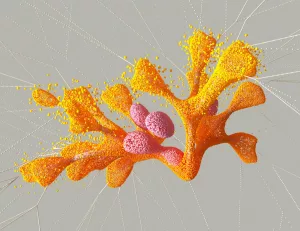Feedback is a common issue in audio systems, especially when the emitter (microphone) and the receiver (speaker) are placed too closely together. This phenomenon, often experienced as a high-pitched squeal or continuous loop of sound, is more than just an annoying noise—it’s the result of complex interactions between sound waves, electronic circuits, and acoustics. In this article, we’ll dive deep into the science behind feedback, how it occurs, and what can be done to prevent it.
What is Audio Feedback?
Audio feedback, also known simply as feedback, is the loud screeching or howling noise that occurs when a sound system’s output is looped back into its input. In most cases, this happens in public address systems, musical performances, or any situation involving a microphone, amplifier, and speaker. The result is a feedback loop, where the system amplifies the same sound over and over again, creating an escalating cycle of sound energy.
The Science Behind Feedback
To understand why feedback happens when the emitter and receiver get too close, it’s crucial to grasp how sound works in general.
Sound Waves and Amplification
Sound is produced when an object vibrates, creating waves that travel through the air. A microphone captures these sound waves and converts them into an electrical signal. This signal is then sent to an amplifier, which increases the power of the signal before sending it to a speaker. The speaker converts the electrical signal back into sound waves, which we hear.
The Feedback Loop
The feedback loop begins when the sound from the speaker re-enters the microphone. If the microphone picks up its own output from the speaker, this sound is amplified again and sent out of the speaker even louder. This repeated cycle causes the sound to continuously loop and amplify, resulting in the characteristic high-pitched squeal or rumbling hum of feedback.
Why Proximity Matters
The proximity of the emitter and receiver plays a significant role in the likelihood of feedback occurring. Here’s why:
Short Path Between Microphone and Speaker
When the microphone and speaker are close together, the sound emitted by the speaker can easily re-enter the microphone. The shorter the path between the two, the quicker the feedback loop occurs. As the loop happens more rapidly, the feedback frequency increases, creating the high-pitched squeal.
Increased Sound Energy
When the microphone is too close to the speaker, the sound energy doesn’t dissipate properly. The high level of sound energy remains concentrated, making it easier for the microphone to pick up the sound from the speaker and feed it back into the system. The higher the sound energy, the faster the feedback grows, leading to an uncontrollable loop.
Resonance and Frequency
The natural resonant frequencies of the microphone, speaker, and room also contribute to feedback. When the emitter and receiver are close together, certain frequencies become more prominent, leading to a resonant frequency loop. This specific frequency is often what we hear as the feedback tone.
Other Contributing Factors to Feedback
While proximity is a major factor, there are other elements that can exacerbate feedback issues:
Microphone and Speaker Placement
Poor placement of the microphone relative to the speaker can increase the chances of feedback. For instance, if the microphone is positioned directly in front of the speaker, feedback is more likely. In live music venues, placing microphones behind the main speakers and pointing them towards the performers can help diminish feedback issues.
Gain and Volume Settings
If the gain (input level) on the microphone is set too high, it can lead to feedback. Similarly, increasing the overall volume on the amplifier or speaker can also make feedback more likely. It’s often a balancing act to find the right levels that provide clarity without crossing into the feedback zone.
Room Acoustics
The acoustics of a room, such as echoes, reverberation, and reflective surfaces, can contribute to feedback. Rooms with hard surfaces or poor soundproofing can create conditions where feedback thrives. For instance, a room with tile floors and bare walls will reflect sound more intensely than a carpeted room with fabric-covered walls.
Strategies to Prevent Feedback
Understanding why feedback happens is the first step to preventing it. Here are some common strategies:
Proper Microphone Placement
Always position the microphone behind or to the side of the speaker, where it is less likely to pick up sound directly from the speaker. Keeping the microphone as far away from the speaker as possible helps prevent a direct loop.
Use Directional Microphones
Directional microphones are designed to pick up sound primarily from one direction (the front), reducing the likelihood of picking up sound from the speaker. This reduces the chance of feedback. On-stage, cardioid microphones are popular for this reason—they help isolate the performer’s voice from other sounds.
Monitor Gain Levels
Ensure that the microphone gain is set at an appropriate level. Start with a lower gain and gradually increase it while checking for feedback. It’s also useful to keep overall volume levels in check. During a soundcheck, take the time to adjust these levels carefully.
Use Feedback Suppressors
Some sound systems come with feedback suppressors or notch filters that can identify and reduce frequencies causing feedback. These devices can be highly effective in minimizing feedback in challenging environments. They work by detecting the feedback frequency and reducing its gain.
Room Treatment
Treating the room acoustically with sound-absorbing panels, carpets, and curtains can help reduce echoes and reflections that contribute to feedback. Controlling the room acoustics is especially useful in environments with a lot of hard, reflective surfaces. This might involve installing bass traps in corners or using diffusers on walls.
Advanced Techniques for Feedback Management
For those managing complex audio systems, several advanced techniques can further reduce the risk of feedback.
Equalization
Using a graphic or parametric equalizer, you can adjust specific frequency bands to minimize feedback. By identifying and reducing the problematic frequencies, often those that resonate most with the room or equipment, you can cut down on feedback without sacrificing overall sound quality.
In-Ear Monitoring
In live performances, using in-ear monitors instead of traditional floor monitors can significantly reduce the potential for feedback. This isolates the performer’s audio from the house speakers, eliminating one common feedback path.
Digital Signal Processing (DSP)
Modern audio systems often incorporate DSP, which can automatically adjust audio settings to minimize feedback. These systems analyze the sound environment in real-time and make quick adjustments to prevent feedback from occurring.
Practical Examples and Case Studies
Case Study 1: The School Auditorium
In a local high school auditorium, feedback was a persistent problem during assemblies. Initially, the school’s sound system had the microphones placed close to the speakers on either side of the stage. By repositioning the microphones and adding acoustic panels to the back wall, the feedback was significantly reduced. Additionally, the use of directional microphones helped focus the sound capture on the speaker’s voice rather than the surrounding noise.
Case Study 2: The Local Band
A local band frequently experienced feedback during their gigs at a small venue with poor acoustics. By switching to in-ear monitors and using a feedback suppressor, they were able to perform without the disruptive squeals. Moreover, the band’s sound engineer took the time to carefully equalize their sound system, further reducing feedback instances.
Common Mistakes and How to Avoid Them
Mistake 1: Ignoring Room Acoustics
Many assume that simply having good equipment will prevent feedback, but room acoustics play a crucial role. Ignoring the impact of a room’s surfaces and shape can result in persistent feedback problems. Always consider room treatment when setting up a sound system.
Mistake 2: Over-Amplifying Sound
Pushing the volume too high in an effort to be heard can lead to feedback. Instead, focus on clear, balanced sound levels. Sometimes less is more when it comes to volume settings.
Mistake 3: Poor Microphone Technique
Holding the microphone too close to the mouth or at an awkward angle can inadvertently pick up more sound from the speakers. Proper mic technique involves maintaining a consistent distance and angle to ensure clarity and reduce feedback risk.
Step-by-Step Guidance for Feedback Reduction
- Assess the Room: Evaluate the acoustics and identify any hard, reflective surfaces. Consider adding sound-absorbing materials.
- Position Equipment Wisely: Place microphones and speakers carefully, avoiding direct paths between them. Use stands or mounts to achieve the optimal angle and height.
- Select the Right Microphones: Choose directional or cardioid microphones suited to the environment and type of performance.
- Set Gain and Volume: Start with low gain and volume settings, gradually increasing while monitoring for feedback.
- Use Technology: Incorporate feedback suppressors, equalizers, and DSP where possible to automatically manage and reduce feedback.
- Conduct a Soundcheck: Before any event, perform a thorough soundcheck, walking around the space to identify any potential feedback hotspots.
- Educate Performers: Ensure that everyone using the microphones understands proper technique and positioning.
By taking these steps and understanding the principles behind audio feedback, you can create a more pleasant listening experience for both performers and audiences alike. Whether you’re setting up a small PA system or managing a large concert, the principles remain the same—control the sound environment, and feedback will become a thing of the past.