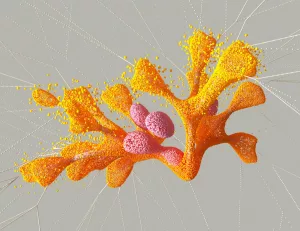Navigating the world of technology can feel like learning a new language, especially for older adults who didn’t grow up with smartphones and tablets in their hands. Yet, staying connected and tech-savvy is increasingly important for maintaining social ties, accessing information, and enjoying a modern lifestyle. While the learning curve can be steep, there are plenty of strategies and resources to help older adults not only catch up but thrive in a tech-driven world.
Participating in Technology Classes or Workshops
One of the most effective ways for seniors to enhance their tech skills is through structured learning environments. Community centers, local libraries, and senior centers often offer technology classes tailored specifically for older adults. These classes cover everything from basic computer skills to more advanced topics like social media use and cybersecurity.
Benefits of In-Person Classes
- Hands-On Experience: Classes provide direct, hands-on experience with devices under the guidance of an instructor.
- Peer Learning: Engaging with peers can foster a supportive learning environment where participants can share experiences and tips.
- Confidence Building: Regular practice in a classroom setting can boost confidence, reducing the intimidation factor of new technology.
Case Study: Silver Surfers Programme
Consider the Silver Surfers Programme in the UK, which offers free tech classes to seniors. Participants report feeling more empowered and less isolated, as they learn to navigate the internet, use email, and even shop online. Such programs highlight the importance of accessible education in bridging the digital divide.
Utilizing Online Resources
The internet is a treasure trove of information, and for older adults, it’s a gateway to endless learning opportunities. Online resources such as tutorials, webinars, and forums cater specifically to those looking to enhance their tech skills at their own pace.
Best Online Platforms for Learning
- TechBoomers: Offers free tutorials on a wide range of topics, including online safety and social media platforms.
- SeniorNet: Provides a community of support and learning tailored for older adults.
- YouTube: A fantastic resource for video tutorials on almost any tech-related question.
Tips for Effective Online Learning
- Set Clear Goals: Decide what specific skills you want to learn and seek resources that target those areas.
- Schedule Learning Time: Dedicate regular time slots each week to focus on learning, ensuring consistent progress.
- Engage with Communities: Participate in online forums and discussion groups to ask questions and share knowledge.
Engaging with Social Media
Social media can be a valuable tool for staying connected with friends, family, and the world at large. While platforms like Facebook and Twitter can seem daunting at first, they offer straightforward ways to share life events and keep up with loved ones.
Getting Started with Social Media
- Creating an Account: Spend some time understanding privacy settings to control who can see your information.
- Finding Friends and Groups: Start by connecting with family members and then explore groups that match your interests.
- Sharing Wisely: Learn what types of content are appropriate to share and how to engage positively with others.
Real-World Example: Grandparents on Facebook
Many older adults have found Facebook to be a wonderful way to connect with grandchildren, sharing photos and staying involved in their daily lives. This connection not only enhances familial bonds but also encourages tech use in a meaningful way.
Exploring Communication Apps
With family and friends spread across the globe, communication apps have become essential tools for maintaining relationships. Platforms like Skype, Zoom, and WhatsApp offer versatile options for staying in touch.
Choosing the Right App
- Skype and Zoom: Ideal for video calls and group meetings.
- WhatsApp: Excellent for messaging and video calls, especially popular in regions outside North America.
- FaceTime: A user-friendly option for those within the Apple ecosystem.
Practical Tips for Using Communication Apps
- Test Equipment Before Calls: Ensure your microphone and camera are working before starting a call.
- Use Headphones: They can improve sound quality and reduce background noise during conversations.
- Explore Features: Take time to learn about screen sharing and group call options to enhance interactions.
Embracing Assistive Technologies
Assistive technologies can significantly improve quality of life, offering convenience and safety. These technologies range from voice-controlled assistants to smart home devices.
Popular Assistive Devices
- Amazon Echo and Google Home: Allow voice commands to control home devices, play music, and set reminders.
- Wearable Technology: Devices like Fitbit can monitor health metrics and remind users to stay active.
- Smart Home Gadgets: Products like smart thermostats and lighting systems can be controlled remotely, offering ease and energy efficiency.
Case Study: Smart Home Safety
Take the example of a senior couple who integrated smart home technology to manage their home environment. With smart locks and security cameras, they felt more secure, while voice-activated lights helped reduce the risk of falls during nighttime.
Continual Learning and Adaptation
Technology never stands still, and neither should we. A mindset of continual learning is vital for staying current with emerging trends and tools.
Strategies for Lifelong Tech Learning
- Stay Curious: Always ask questions and seek to understand how new technologies work.
- Engage with Younger Generations: Younger family members are often tech-savvy and can provide informal lessons.
- Attend Tech Events: Look for seminars, webinars, or tech fairs that introduce new gadgets and ideas.
Overcoming Common Barriers
- Fear of Breaking Something: Reassure yourself that it’s okay to make mistakes; most digital devices have safeguards in place.
- Information Overload: Focus on learning one new thing at a time to avoid feeling overwhelmed.
- Resistance to Change: Recognize the benefits of new technology and how it can make life easier and more enjoyable.
Building a Support Network
Creating a robust support network is crucial for older adults navigating technology. This network can include family, friends, and community resources dedicated to helping seniors stay connected.
Forming a Tech Support Circle
- Family Tech Days: Organize regular tech days with family members to tackle tech challenges together.
- Tech Buddy System: Pair up with a friend or neighbor to learn and troubleshoot tech issues collaboratively.
- Professional Tech Support: Don’t hesitate to reach out to professionals for help with more complex problems.
Enhancing Digital Literacy
Digital literacy goes beyond simply using devices; it’s about understanding how to safely and effectively navigate the digital world.
Key Areas of Digital Literacy
- Online Safety: Recognize phishing scams and create strong passwords to protect personal information.
- Evaluating Information: Learn to differentiate between credible sources and misinformation online.
- Digital Etiquette: Understand the norms and expectations of interacting in online spaces.
Practical Exercises for Improving Digital Literacy
- Password Practice: Use password managers to create and store strong, unique passwords.
- Information Verification: Practice checking facts using multiple reputable sources before sharing content.
- Online Etiquette Workshops: Attend sessions that focus on communication styles and netiquette.
The Role of Technology in Health and Wellness
Technology also plays a pivotal role in supporting health and wellness for older adults, from tracking physical activity to managing medications.
Health Apps and Devices
- Fitness Trackers: Devices like Apple Watch or Fitbit encourage physical activity and monitor health indicators.
- Medication Management Apps: Help track medication schedules and provide reminders for taking pills.
- Telehealth Services: Enable virtual consultations with healthcare providers, increasing access to medical care.
Incorporating Technology into Daily Routines
- Morning Check-In: Start the day by reviewing health metrics or scheduling appointments via a health app.
- Daily Activity Goals: Use fitness trackers to set and achieve daily movement goals, fostering a more active lifestyle.
- Regular Health Monitoring: Keep tabs on vital signs and health trends, sharing necessary information with healthcare providers.
Conclusion
Staying technologically savvy and connected is not just a luxury but a necessity in today’s digital age. By taking advantage of classes, online resources, social media, communication apps, and assistive technologies, older adults can enrich their lives, stay connected with loved ones, and maintain their independence. With a mindset geared towards continual learning and adaptation, they can confidently embrace the digital world, staying informed and engaged with the world around them.