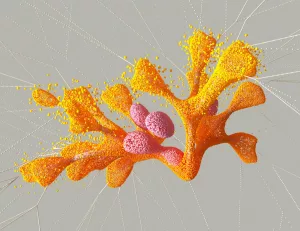Smartphones have become an indispensable part of our daily lives, seamlessly integrating communication, entertainment, and productivity into a single device. At the heart of this functionality lies touchscreen technology, which allows us to interact with our devices effortlessly. Let’s delve deeper into the intricacies of how smartphones interpret touch, exploring each component and layer of this sophisticated system. Touchscreen technology, particularly capacitive screens, has revolutionized how we interact with our devices. Understanding this technology requires a look into both the hardware and software aspects that make these interactions possible.
Capacitive Touchscreen Technology
Capacitive touchscreens are the cornerstone of modern smartphones, leveraging the electrical properties of the human body to detect touch. Unlike resistive touchscreens, which rely on pressure, capacitive screens use a conductive grid to sense changes in the electrostatic field. When your finger touches the screen, it alters this field, enabling the device to determine the exact location of your touch.
One might wonder why capacitive technology is preferred. The answer lies in its exceptional sensitivity and responsiveness. This technology not only supports light touches but also complex gestures, making it ideal for the intuitive interactions we expect from our devices. Moreover, capacitive screens are more durable, as they don’t require pressure, reducing wear and tear.
Real-Life Scenario: Navigating Maps
Imagine using a map application on your phone. The capacitive touchscreen allows you to pinch the screen to zoom in and out with ease, providing a seamless navigation experience. This responsiveness is crucial when you’re on the go, needing quick and reliable interaction with your device.
Exploring Touchscreen Layers and Sensors
Beneath the sleek glass facade of a smartphone, multiple layers work in harmony to capture touch inputs accurately. Here’s a breakdown of these layers:
- Cover Glass: The topmost layer acts as a protective shield. Made from materials like Gorilla Glass, it withstands scratches and impacts, ensuring longevity.
- Sensor Layer: Below the cover glass lies a grid of transparent conductive material, typically indium tin oxide (ITO). This layer is crucial, as it detects changes in capacitance when touched. The grid pattern allows for precise detection of touch location.
- Controller: Nestled below the sensor layer, the controller processes signals from the sensors to map the touch location. It uses complex algorithms to interpret touch data quickly and accurately.
Practical Tip: Protecting Your Screen
To prolong the life of your touchscreen, consider using a screen protector. It adds an extra layer of defense against scratches and smudges without compromising touch sensitivity.
Multi-Touch and Gestures
The ability to use multiple fingers simultaneously, known as multi-touch, revolutionized the way we interact with smartphones. This feature is powered by sophisticated algorithms capable of distinguishing between different touch inputs. Here are some common gestures:
- Pinch-to-Zoom: Perfect for zooming in on photos or maps. Spread your fingers apart to zoom in, and pinch them together to zoom out.
- Swipe: A simple swipe can navigate between home screens or scroll through pages. It’s intuitive and efficient.
- Rotate: Rotate images or objects on the screen by twisting two fingers in a circular motion.
Case Study: Gaming Applications
In mobile gaming, multi-touch gestures enhance gameplay. For instance, a racing game might allow you to steer with one finger while using another to accelerate—providing a more immersive experience. By using multi-touch gestures, game developers create more dynamic and engaging gameplay experiences, which can be crucial in competitive gaming environments.
Advanced Gesture Recognition
As technology evolves, so does gesture recognition. Modern touchscreens can recognize more than just basic gestures. They can differentiate between a swipe and a flick, allowing for more nuanced control and interaction. This capability has opened up new possibilities in app design, where different gestures can trigger varied responses.
Haptic Feedback and Tactile Response
Beyond recognizing touch, smartphones offer haptic feedback to simulate the sensation of pressing physical buttons. This tactile response is achieved through vibration motors and software algorithms that vary feedback based on interaction type.
For example, a gentle buzz might accompany a soft tap, while a more pronounced vibration could signal a long press. Haptic feedback enriches the user experience by providing sensory input that complements visual interactions.
Real-World Example: Virtual Keyboards
Consider typing on a smartphone. Haptic feedback mimics the feel of pressing keys, making virtual keyboards feel more tangible. This feedback helps improve typing accuracy and speed. By simulating the sensation of a physical keyboard, users can type more comfortably and with fewer errors.
Impact on Accessibility
Haptic feedback is not just about improving general user experience; it also plays a significant role in accessibility. For users with visual impairments, haptic feedback can provide essential cues that help them navigate their devices more effectively. This technology ensures that everyone, regardless of physical ability, can interact with their smartphones efficiently.
Future Advances in Touch Technology
The future of touchscreen technology holds exciting potential, with several groundbreaking advancements on the horizon:
- Pressure-Sensitive Screens: These screens can detect varying pressure levels, enabling new interaction methods. Imagine drawing with different brush thicknesses based on pressure, similar to using a pencil.
- Enhanced Palm Rejection: As screens grow, accidental touches become more common. Improved algorithms will better distinguish intentional touches from inadvertent ones, enhancing usability.
- Customizable Touch Sensitivity: Users may soon adjust screen sensitivity to suit their preferences, tailoring the touch experience to individual needs.
Real-World Implications: Artists and Designers
For digital artists and designers, pressure-sensitive screens are a game-changer. They allow for more natural and precise drawing, closely mimicking traditional tools like brushes and pens. As this technology becomes mainstream, we can expect to see even more creative applications and tools designed specifically for touchscreens.
The Role of AI in Touch Technology
Artificial intelligence is beginning to play a role in advancing touchscreen technology. AI algorithms can learn and adapt to a user’s touch patterns, enhancing accuracy and responsiveness over time. This personalized interaction could lead to more efficient and intuitive smartphone use, adapting to the unique ways each person interacts with their device.
Common Mistakes and How to Avoid Them
Touchscreens are largely reliable, but user errors can sometimes lead to frustration. Here are common mistakes and tips to avoid them:
- Dirty Screens: A screen smudged with fingerprints can reduce responsiveness. Clean your screen regularly with a microfiber cloth to maintain optimal performance.
- Ignoring Updates: Software updates often include improvements to touch sensitivity and accuracy. Keep your device updated to take advantage of these enhancements.
- Incompatible Accessories: Using non-conductive gloves or screen protectors can interfere with touch sensitivity. Look for touchscreen-compatible accessories to ensure seamless use.
More Tips for Optimizing Touchscreen Performance
- Environmental Conditions: Cold weather can affect touchscreen responsiveness, as capacitive technology relies on the conductivity of your skin. In such conditions, using touchscreen gloves designed for capacitive screens can help.
- Device Settings: Explore your device’s settings to optimize touch sensitivity. Some smartphones offer options to adjust touch sensitivity, which can be beneficial if you’re using a screen protector or if the screen seems less responsive.
Additional Insights into Touchscreen Components
Materials and Construction
The materials used in touchscreen construction have evolved significantly. Indium tin oxide, while popular, isn’t the only option. Alternatives like graphene are being explored for their superior conductivity and flexibility. These materials could lead to thinner, more responsive screens.
Environmental Considerations
As we become more environmentally conscious, the sustainability of touchscreen materials is gaining attention. Companies are researching eco-friendly materials and recycling methods to reduce the environmental footprint of smartphone production.
Research and Development
Ongoing research in materials science is poised to bring new innovations in touchscreen technology. For instance, the development of flexible and foldable displays is underway, promising new form factors and ways to interact with our devices.
Practical Applications and Trends
Wearable Technology
The advancements in touchscreen technology are not limited to smartphones. Wearables, like smartwatches and fitness trackers, also benefit from these developments. As touchscreens become more sophisticated, we can expect wearables to offer even more functionality and interactivity.
Integration with Other Technologies
Touchscreen technology is increasingly integrated with other emerging technologies, like augmented reality (AR) and virtual reality (VR). This integration allows for more immersive experiences, as touchscreens can serve as both input and output devices in these environments.
The Rise of Touchless Interaction
While touchscreens are central to modern devices, there is a growing trend towards touchless interactions. Technologies such as gesture recognition and voice control are becoming more prevalent, offering alternative ways to interact with devices without physical contact. This trend is particularly relevant in contexts where hygiene is a concern, such as public kiosks and healthcare settings.
The User Experience Revolution
Touchscreen technology has not only changed the physical design of smartphones but has also revolutionized the user experience. By allowing for more natural and intuitive interactions, touchscreens have paved the way for a new era of app design and functionality focused on user-centered design principles.
Case Study: The Evolution of App Interfaces
Over the years, app interfaces have evolved to take full advantage of touchscreen capabilities. Early apps were simple and often replicated desktop interfaces, but modern apps are designed with touch interactions in mind, offering gestures, animations, and haptic feedback to enhance usability and engagement.
The Role of Feedback in Design
Touchscreens have also influenced how feedback is integrated into design. Visual and haptic feedback now play a crucial role in ensuring interactions are both effective and satisfying. This feedback loop is essential for creating an intuitive user experience, guiding users through their interactions with the device.
Conclusion
The journey from a simple touch to complex interactions on a smartphone is a marvel of engineering and design. Capacitive touchscreen technology, with its sensitivity and precision, has transformed how we engage with digital content. As we look to the future, innovations in touch technology promise to further enhance our interaction with devices, making them even more intuitive and responsive. By understanding the components and mechanics behind touchscreens, we can better appreciate the technology at our fingertips and make informed decisions about our device usage and maintenance. With ongoing advancements, the potential for new and exciting applications of touchscreen technology is limitless, promising a future where our interactions with digital devices are as seamless and natural as possible.